Image Processing Reference
In-Depth Information
In the
Add Bevel
script-fu, you can select the radius of the edge. For the
font size I had chosen, I selected a radius of 15 pixels for the first run, and 7
pixels for the second. You can also choose to work on a copy of your original
so the original isn't changed. If you don't want to apply this option, be sure to
at least duplicate the text layer in the
Layers
dialog. When the filter is applied,
text layers are altered into pure pixel layers and are not editable afterward.
A drop shadow adds dimension and depth to image elements and text.
The following sections describe how you can use selections and fills to create
shadow layers for any image object, including text.
The simplest way to produce a shadow effect is by choosing
Filters >
Light and Shadow > Drop Shadow
to open a dialog in which you can set the
attributes for the shadow.
Figure 3.50
The window of the Drop Shadow script-fu and the automatically generated Drop Shadow layer in the Layers dialog

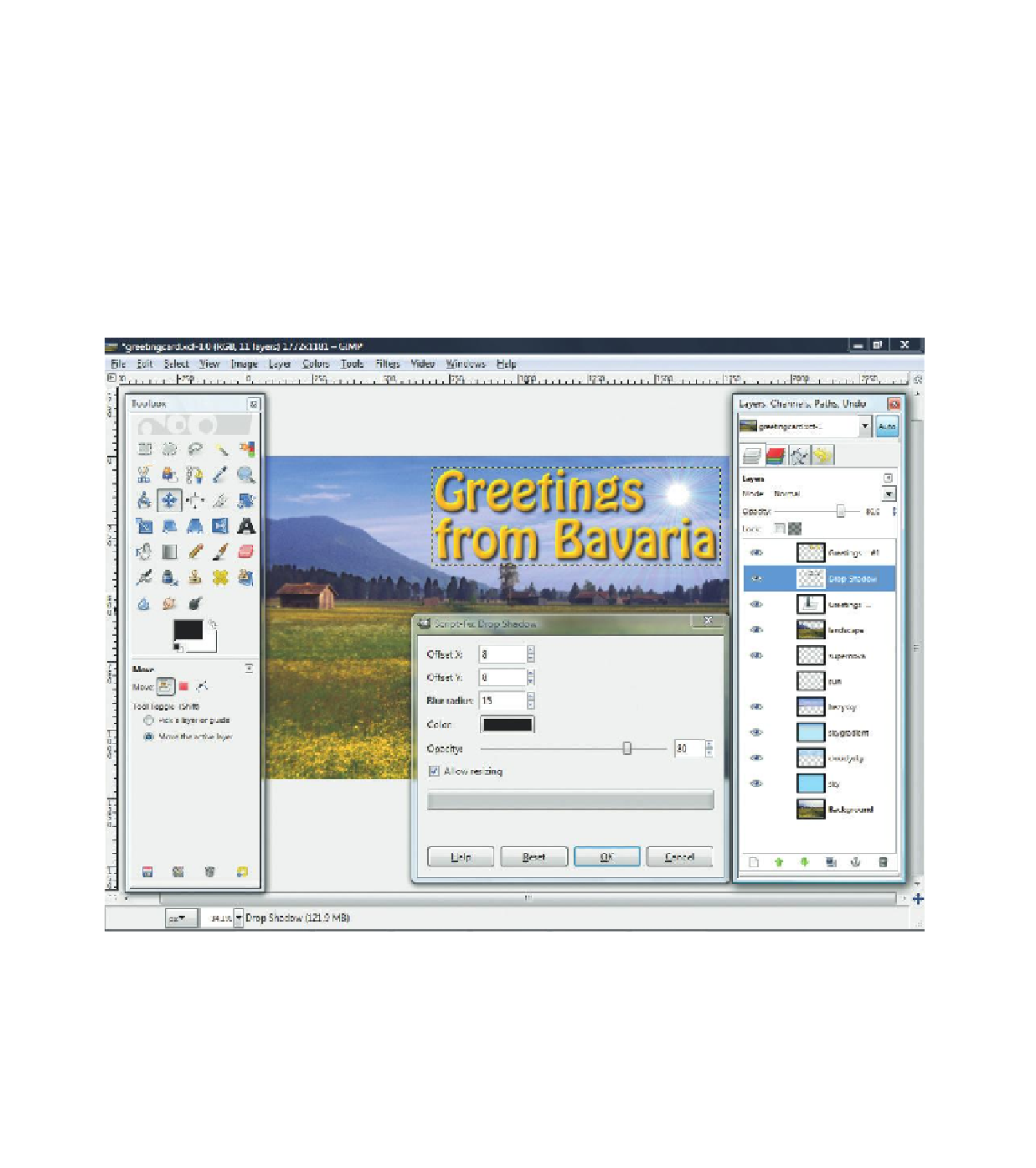









Search WWH ::

Custom Search