Image Processing Reference
In-Depth Information
3.7.4 Creating Three-Dimensional Text and a
Drop Shadow
If you want to create three-dimensional text with a coining effect, or rounded
corners, you can apply the
Add Bevel
filter (
Filters > Decor > Add Bevel
).
Essentially, the filter works with any selected layer on an extracted image
object. However, the effect is rather slight on large surfaced objects because
the rounding has a comparatively small radius. The coning effect on those
image objects will hardly be visible. You will meet the filter in section 3.8.1
again where you will round the borders of a picture frame three-dimensionally.
The effect works rather well with text. You should choose a wider, bold font if
you want to create three-dimensional text. The filter can then be applied to a
greater breadth and the effect is more apparent. And, of course, you may use
the filter more than once, with different radiuses, to produce distinct three-
dimensional edges.
Figure 3.49
The window of the Add Bevel script-fu and the three-dimensional text in the image window

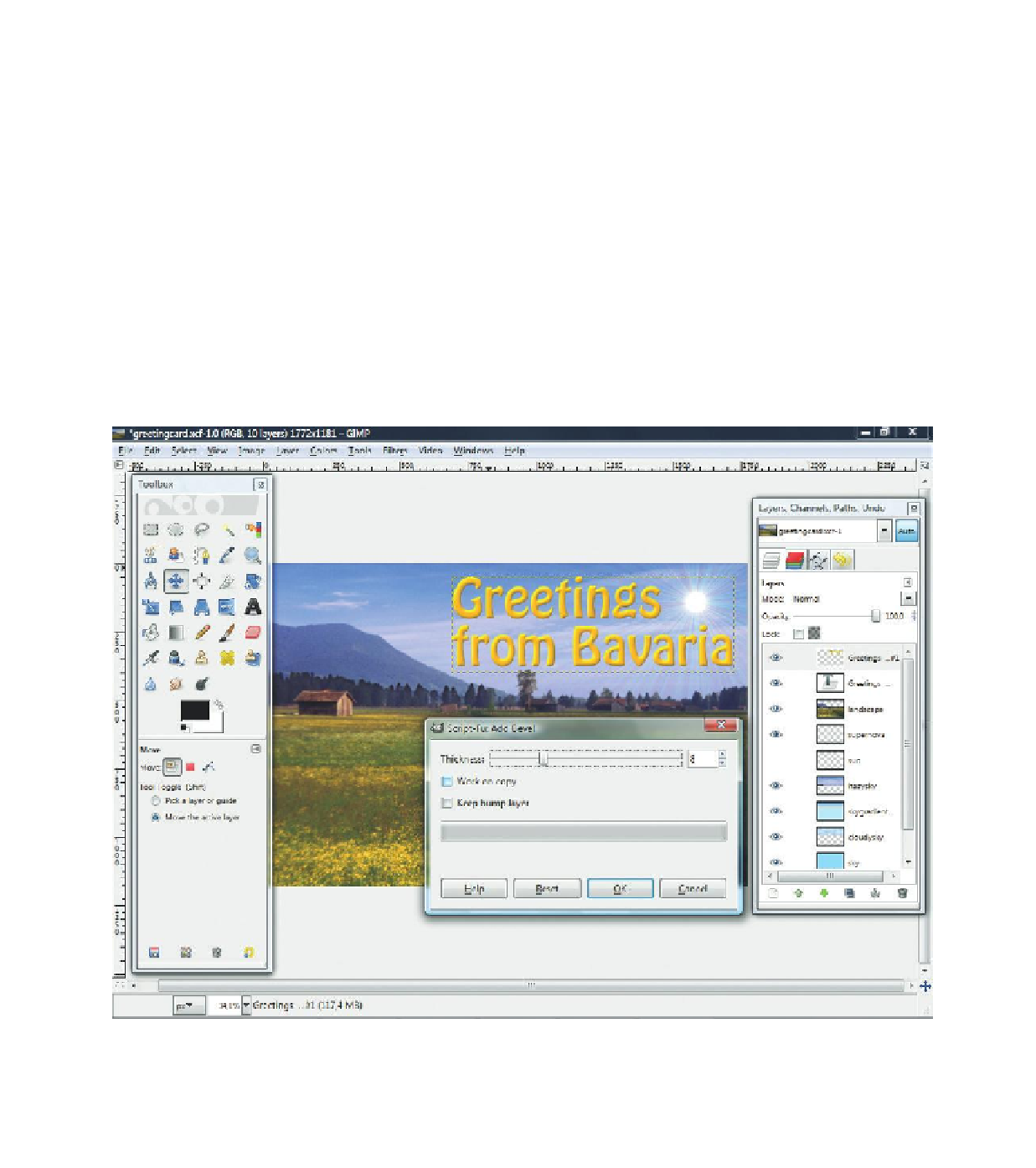








Search WWH ::

Custom Search