Image Processing Reference
In-Depth Information
•
Pick Mode > Set foreground color
: The foreground color shown in the
Toolbox color area will be set to the color you click on. It will be used as
the painting, filling, and/or text color and serve as the primary color for
gradients.
•
Pick Mode > Set background color
: This is the background color shown
in the Toolbox color area and will be set to the color you click on. It will be
used as the active background color and serve as a secondary color for
color gradients.
•
Pick Mode > Add to palette
: The color you select will be added to the
existing palette of an image that has its own color palettes (
Mode >
Indexed Colors
).
•
Use info window
: If you select this option, the
Color Picker Information
window will be displayed as soon as you click in the image window with
the tool.
Figure 3.28
The windows of the Color Picker (eyedropper) tool

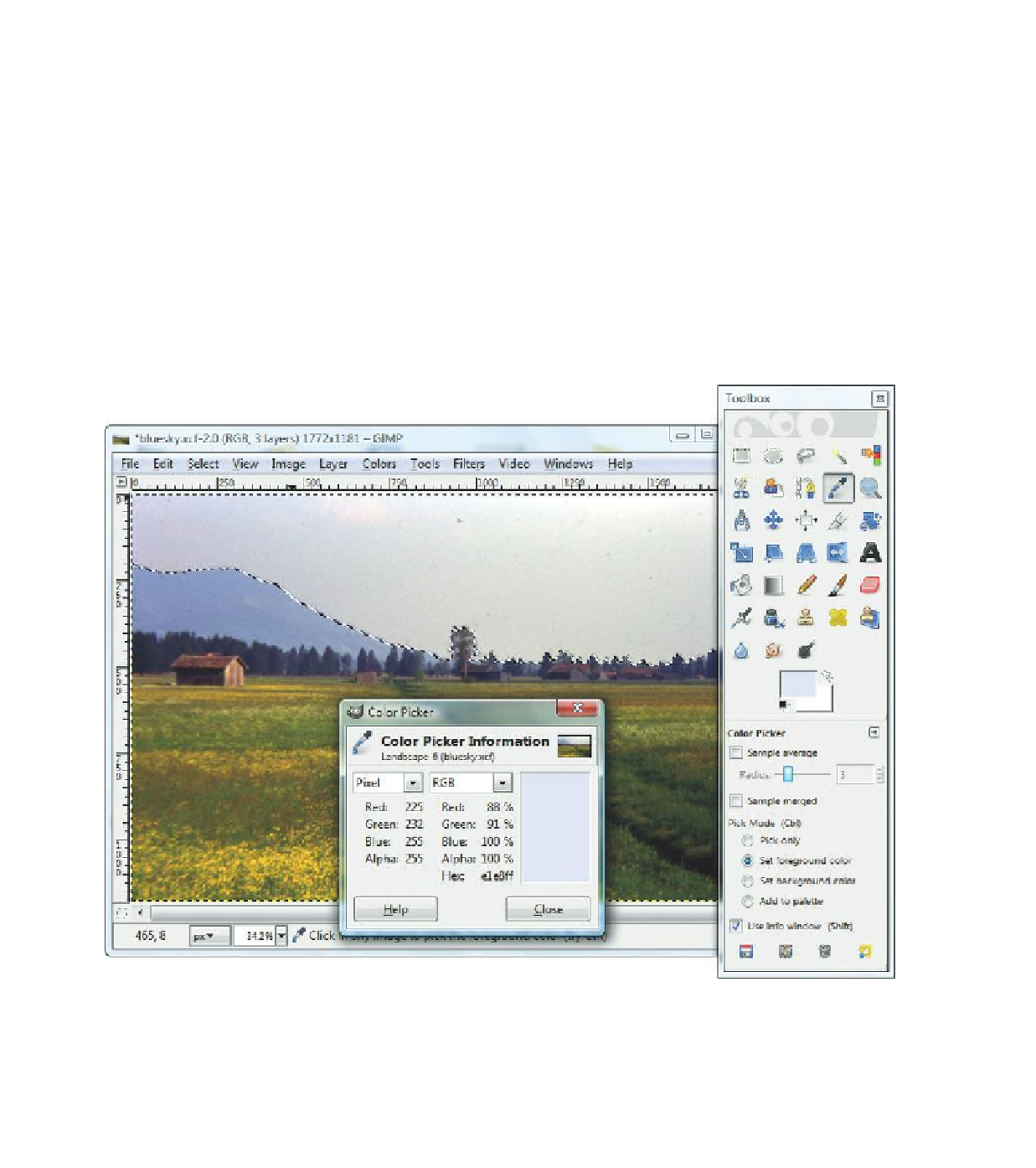








Search WWH ::

Custom Search