Image Processing Reference
In-Depth Information
1.1 Preface to the Extended
Second Edition
A good three years have passed since the irst publication of my topic
GIMP 2 for Photographers
. In the meantime, the new GIMP 2.6 has
become available. Essentially, the subdivision in separate dialog boxes
has remained the same. However, there have been various modifications in
the segmentation and layout of the menu bars as well as in the appearance,
characteristics, and handling of windows. New tools and functions have
been added to the menus. Some tools offer new additional functions such
as scalable brushes and scalable options. In the future, the new graphics
library GEGL will be quite essential in enabling GIMP to operate with greater
color depth. That is to say that GIMP will be able to work with photos with
more color information than before. Also, the choice of the color palette
CMYK for printing in the four-color process will be available. However, the full
integration of these functions won't be available until the next one or two
versions.
This new edition of my topic ofers you a complete introduction into
photo and image editing with GIMP. I will explain the new functions in GIMP,
such as the new polygon lasso, the automatic free select tool, the healing
and repair brushes, and the perspective-cloning tool. I have also added
new chapters that will demonstrate the various techniques for correcting
over- and underexposed photographs and for brightening darker sections
of photographs and darkening brighter sections. This all will be illustrated in
detail, which includes the introduction of the corresponding programs and
plug-ins.
The additions and updates in GIMP 2.6 offer you an even better
opportunity to master the enormous possibilities of digital image editing.
I wish you lots of fun learning these new techniques and putting your own
ideas into action.
Klaus Goelker










Search WWH ::

Custom Search