Image Processing Reference
In-Depth Information
Select the
HSV Noise
filter (
Filters > Noise > HSV Noise
). The filter scatters
pixels through the image. You can control the settings so that the colors of
the scattered pixels resemble the surroundings. Admittedly, the entire image
becomes very noisy, but the boundaries of compression artifacts dissolve and
the image becomes smoother. The settings of the filter works as follows:
•
Holdness
offers value between 1 and 8. The higher the value, the more
similar the colors of the scattered pixels become to the image. I chose
a low setting of 2. The colorful noise helps blur the contours of the
compression artifacts.
•
Hue
controls the color of the pixels in a random pattern. The larger the
value, the more colorful the scattered pixels become.
•
Saturation
controls the saturation (color intensity) of the scattered pixels.
•
Value
controls the brightness of scattered pixels.
The
RGB Noise
filter (
Filters > Noise > RGB Noise
) uses the RGB model to
scatter the pixels so that they are similar to the surrounding colors - or that
the noise becomes rather multicolored.
Checking the
Correlated noise
box keeps dark colors dark without letting
the noise brighten up the image. Checking the
Independent RGB
box allows
you to move the sliders independently. When it's not selected, the sliders of
the three channels can be only be moved as if they were one slider.
Figure 2.83
The window of the
RGB Noise filter.

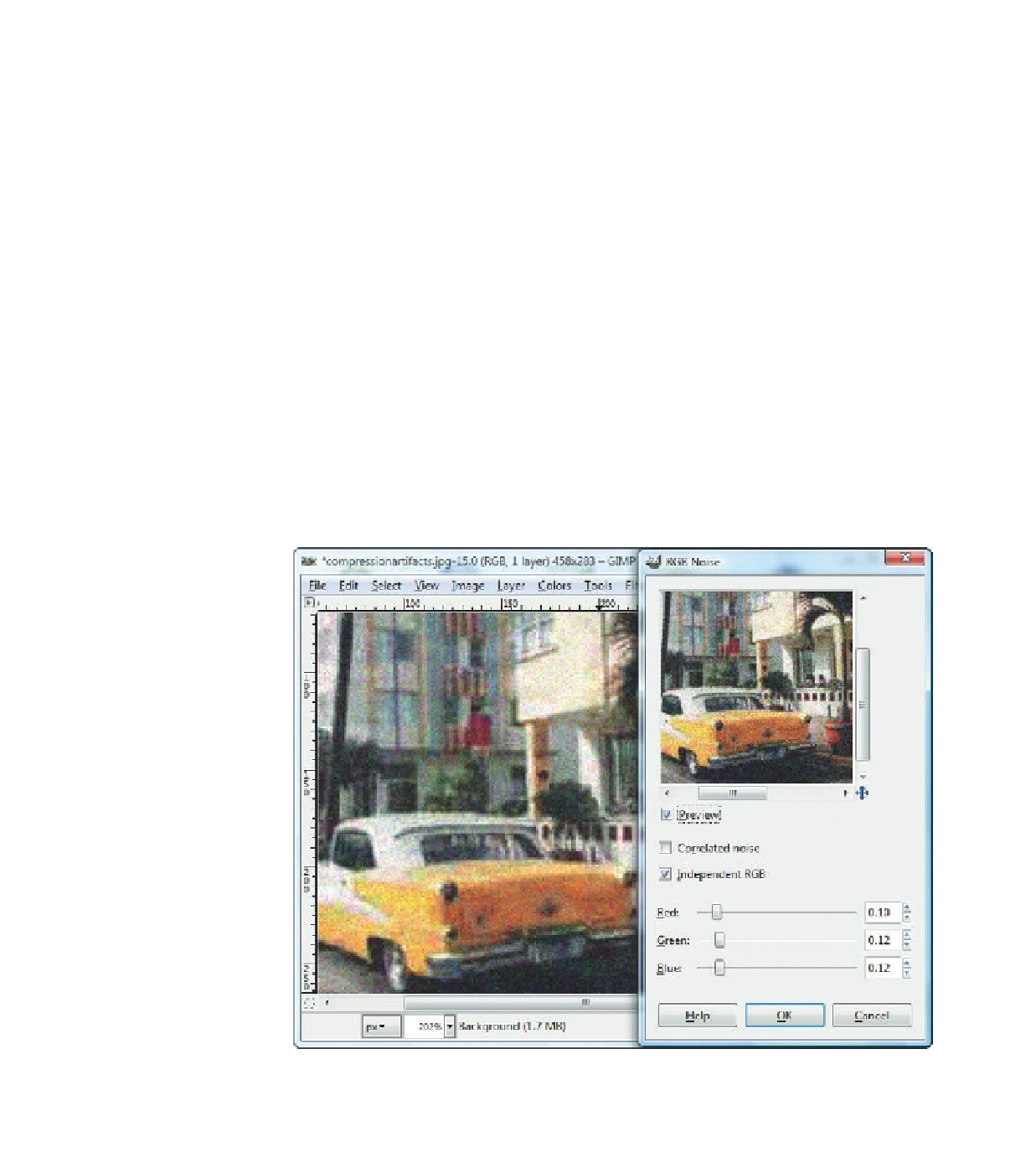








Search WWH ::

Custom Search