Image Processing Reference
In-Depth Information
Edge enhancement:
You can use this setting to get an inverse
performance of the filter. It enhances the edges. The Alpha parameter
controls the edge enhancement, from subtle (0.1) to intense (1.0). The Radius
parameter should be set between 0.5 and 0.9. A good starting value for the
Alpha parameter is 0.3 and 0.8 for the Radius parameter.
Removing Dust and Other Small Irregularities
In section 2.5, we gave the scanned newspaper clipping from Miami a new
shine. So far, we were quite successful. Nevertheless, the picture still has some
blemishes that need repair. For example, there is still a visible cell structure
from raster printing at the rear of the car.
Figure 2.80
The Selective
Gaussian Blur
window with the
smoothened image
in the preview win-
dow. The printing
raster is visible in the
image window.
The
Selective Gaussian Blur filter
can help if the picture is rich in detail but
there are disturbances such as dust or a visible printing raster
(
Filters > Blur >
Selective Gaussian Blur
).
We'll open the image
miami-impro.tif
again (in the
SampleImages
folder
on the DVD) that we edited in section 2.5. The image has a high resolution of
300 dpi. This is relevant for further work. The resolution can influence the filter
setting. High-resolution images are depicted with more pixels. The transitions
are softer and distributed over more pixels.

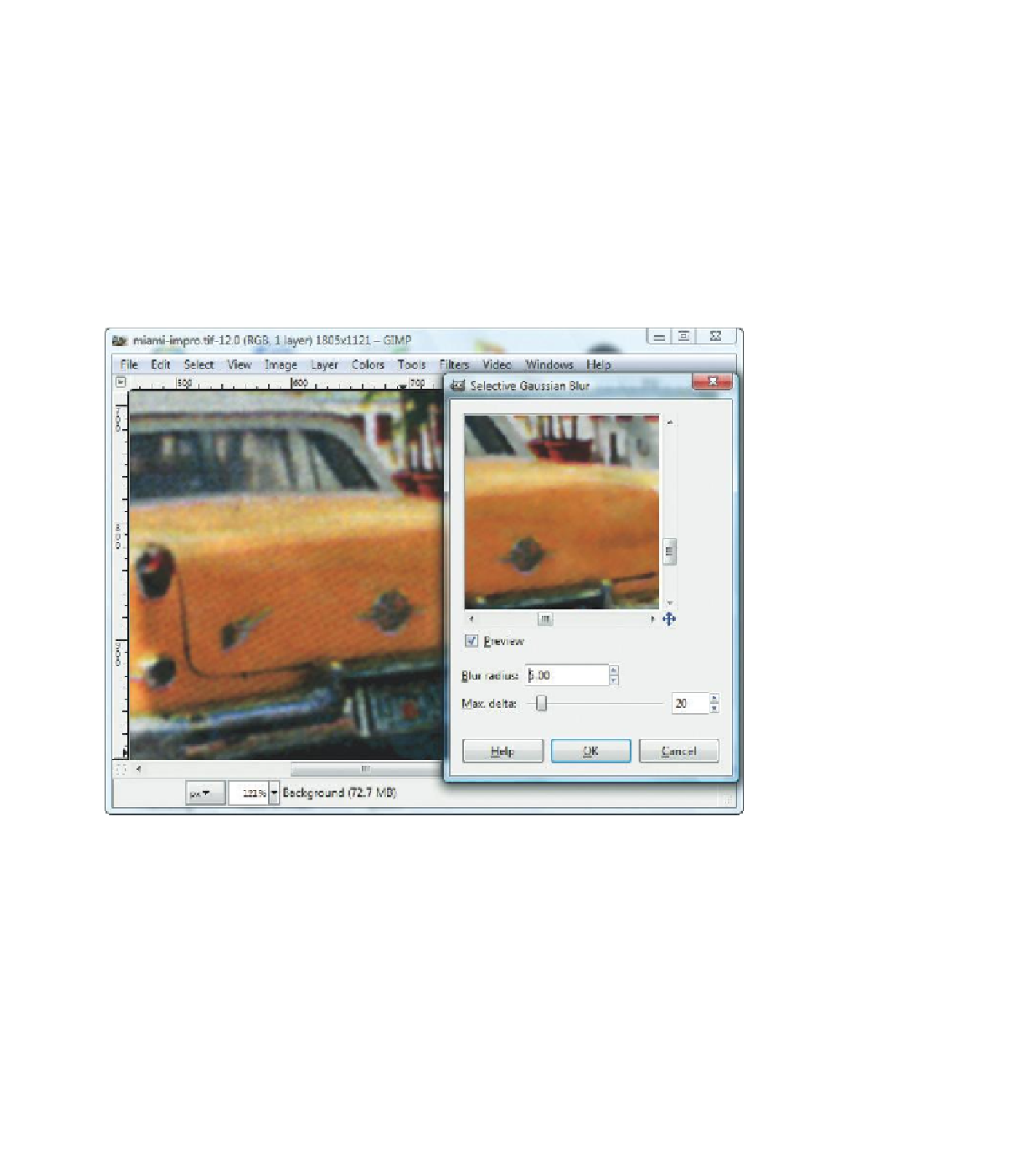






Search WWH ::

Custom Search