Image Processing Reference
In-Depth Information
2.8.2 Noise Reduction and
“Smoothening” Images
Noise in digital photography means that there is the presence of bright or
color speckles where there should be none. The noise presents itself in typical
RGB “flecks” that appear in darker regions of an image, mainly in the red and
blue channels. In digital photography, noise contamination occurs in low-light
situations. The darker the picture, the higher the ISO setting, or the higher
the surrounding temperature is, the more noise contamination you will get.
You can avoid noise while shooting your photos. Many camera manufacturers
incorporated noise reduction algorithms when a slow shutter speed or a high
ISO setting is used. The settings are found in the camera's menu.
The filters I will introduce in this section are not only suited for noise
reduction, they can also be used to retouch blemishes from minor dust or
lint speckles on scanned slides. Some filters are also suitable for removing the
moiré effect that occurs from scanning printed images.
The Despeckle Filter
Figure 2.76
The Despeckle window








Search WWH ::

Custom Search