Image Processing Reference
In-Depth Information
When you open the
Unsharp Mask
filter, the dialog window offers you
three slide controls. With the
Radius
slide control, you can set the distance
between the edges to obtain a sharper image.
Amount
defines how strong
the sharpness should be.
Threshold
indicates how strong the pixel should
contrast with its surroundings before it is registered as an edge pixel and
gets defined. Threshold works inversely to the other two settings. The lower
the threshold, the stronger the definition. This means if you increase the
threshold, you reduce the sharpening effect in your image.
Get to know the Unsharp Mask filter through experimenting. Every
picture is different. Here are some guidelines that will help you find your own
settings:
Radius:
Keep the Radius value as low as possible. Start with a radius of
0.5 to 1.0 pixels, but you can also try 2 pixels with your focused pictures. In this
case, with the very unfocused photo I chose a radius of 1.0 pixel. A radius of 0.5
would also be possible. A higher value would lead to a pixelated image like
the one in
Figure 2.71.
Amount:
It is difficult to recommend a typical value since the settings
strongly correspond with the other adjustable values. Most of the time, lower
values don't show an effect except when you apply the filter several times in
a row. Values higher that 5.0 to 10.0 are possible if you keep the other settings
low.
Threshold:
A good value for the Threshold setting lies between 0 and 3.
Remember, less is more. The lower the threshold, the higher the definition will
be. You can reduce the threshold to 0, but you will have to keep the noise in
the image in mind.
If you set the values too high in the
Unsharp Mask
filter, the program will
exaggerate the display of the image. It leads to white margins and areas at the
edges and in lighter sections of the image, as shown in
Figures 2.71
and
2.75.
So much on the subject of sharpening photographs; it is worthwhile
trying it on blurry, out of focus pictures.
Now let us have a look at the possibilities of flattening the noise in
photographs as well as adding noise to pictures to get a grainy effect of film.
This is done to hide a pixelated effect, disturbances from dust, or compression
artifacts.
Figure 2.75
Overdrawn light-dark contrasts as a result
of Unsharp Mask filter settings that are
too high.










Search WWH ::

Custom Search