Image Processing Reference
In-Depth Information
If you want to remove small blemishes such as dust from your scanned
slides, you can apply various filters. Have a look at section 2.8.2.
Figure 2.69
The image after the touchup
2.7.5 The Healing Tool
The
Healing Tool
is a relative to the
Clone Tool
. It's similar in how it's handled
and its settings, but it is for repairing minor blemishes.
Using the same steps you used for the Clone Tool, you can select a
section that corresponds in color and structure with the area you want to
repair. The difference is that the
Healing Tool
takes the surrounding structure
and brightness of the spot to repair into account. When you're covering up a
section of the image, the surrounding information has influence on the action
and its result. Small defects in a uniform surface are easily covered up. The tool
also works with larger surfaces; however, there is a risk that the characteristics
of the blemished section are more likely to remain. A large bright spot would
stay bright even if you paint over it with dark picture information. One
countermeasure is to use a brush pointer that is slightly larger than the spot
to heal.
Using the
Healing Tool
is a simple and fast way to correct your image. Try
it out and remove some wrinkles in a portrait.

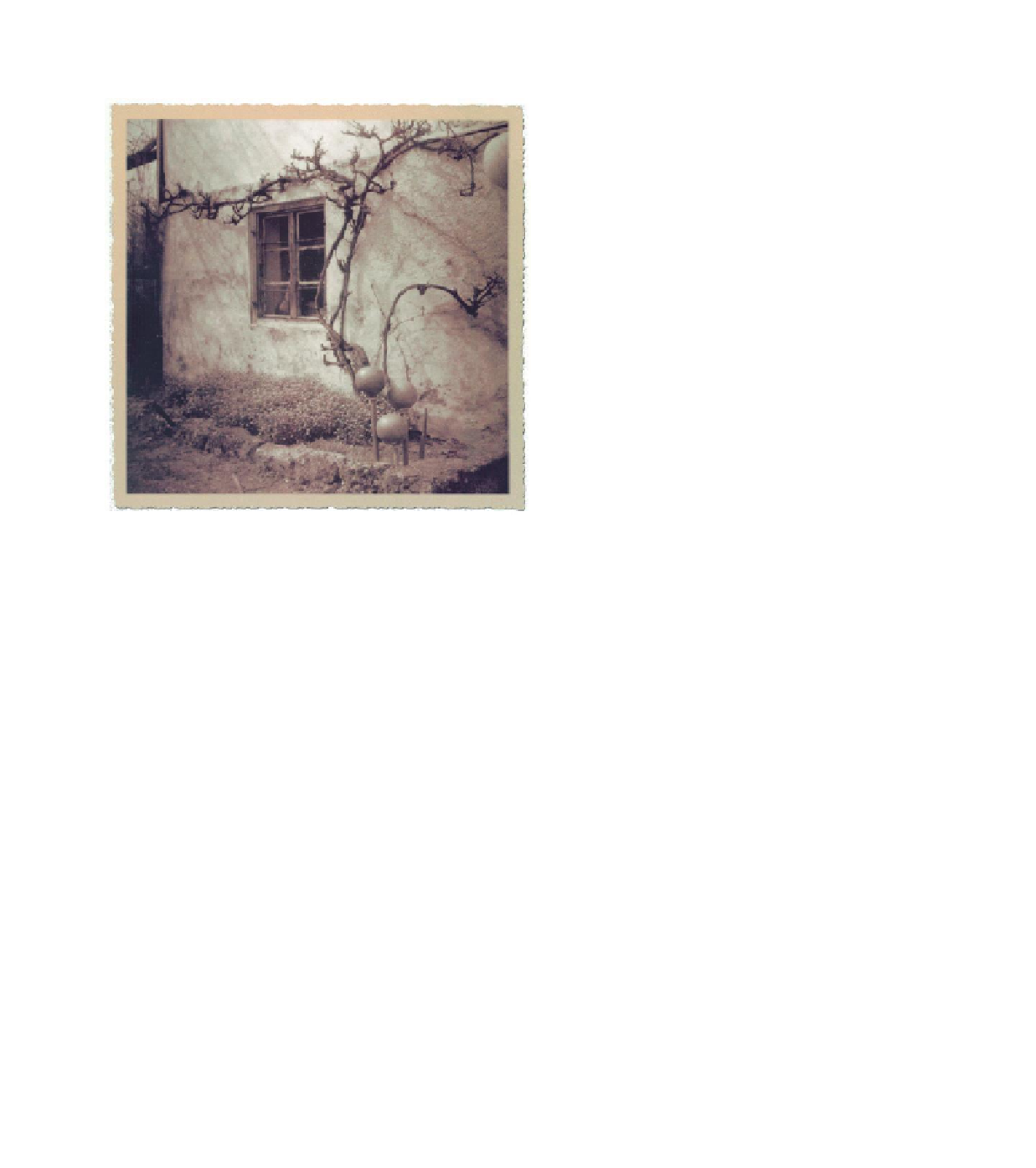






Search WWH ::

Custom Search