Image Processing Reference
In-Depth Information
2.5.12 Saving an Image in Compressed
Format (JPG/JPEG) for the Internet
After you finish editing your image, you can save it for use on the Internet
(Web page or e-mail attachment). Here are the steps:
1.
Adjust the image size.
2.
Reduce the resolution to 72 dpi (or 96 dpi).
3.
Save the image in a compressed format.
The example image
miami.tif
has a resolution of 300 dpi. This resolution
is too cumbersome for Internet use. Due to the large file size, the image would
take an unnecessarily long time to upload or download.
To adjust the image size, choose
Image > Scale Image
to open the Scale
Image dialog box and set the values. Change the values for the resolution
first and the image size second. 72 dpi is recommended for the resolution,
and about 6.42 in × 4 in for width × height. Choose
Cubic
as the interpolation
method because it is the best option for reducing images. Don't forget to set
the measuring unit (
pixels/in
or
inches
).
Figure 2.56
Adjusting the size and resolution of an image for
the Internet using the Scale Image dialog (Image >
Scale Image)


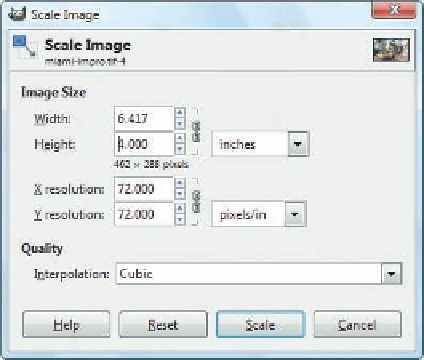







Search WWH ::

Custom Search