Image Processing Reference
In-Depth Information
Generally, the procedure to brighten up shady image sections is to set
one or more points on the curve, in the area of the shadows, and to slide them
upward. In return, the image gets more detail and contrast in the bright areas
because the highlights are darkened. Using the
Curves
function accordingly,
you can correct overexposed flash photographs.
Color Reversal and Solarization Effects with Gradation Curves
Figure 2.52
Applying the
appropriate settings
on the gradation
curve can change
the image into its
negative or develop
a color negative into
a positive.
If you position the end points of the gradation curve so that the shadows
are completely brightened and the highlights are completely darkened
(see
igure 2.52
), a color reversal results. An image can be converted into an
negative. A negative, on the other hand, can be developed into an image with
correct colors.
You can also use gradation curves to adjust the color values in an image
in order to create a similar effect to solarization (a partial color reversal). In
film developing, solarization denotes an effect that occurs when the print
is exposed to light again during the developing process and then is further
developed. After the first developing stage and the exposure to light, the
image is graphically altered by brightness or color inversions. In
figure 2.53
,
you can see the result of such an experiment as well as the curves gradient.

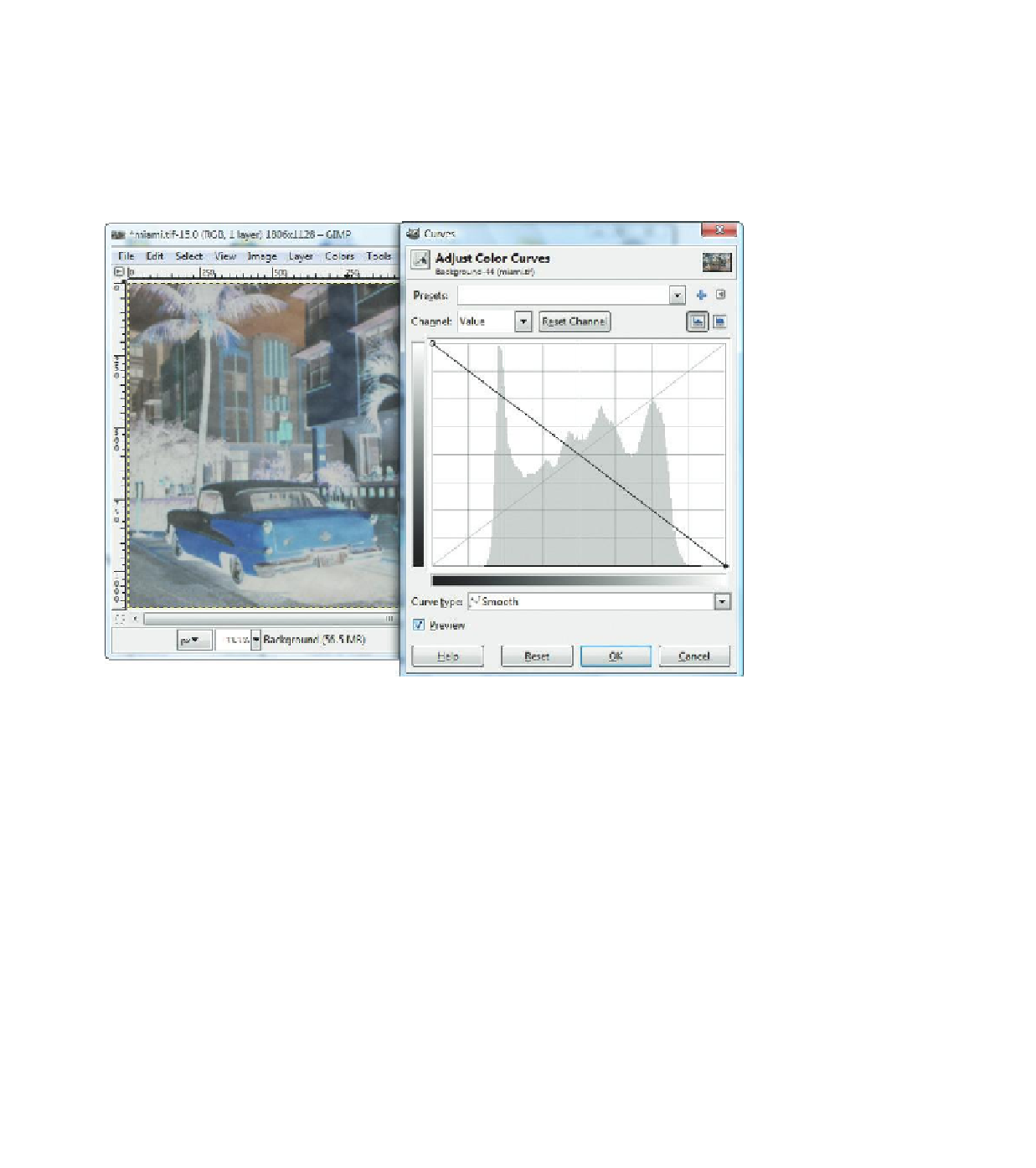






Search WWH ::

Custom Search