Image Processing Reference
In-Depth Information
Similar to the
Brightness-Contrast
function, the gradation curve can be used
to brighten or darken an image. Simply move the end points of the curve
upward (for brightening the shadows) or downward (for darkening the
highlights). Again, you can insert control points to make specific color areas
brighter or darker. You can correct the tonality and set the brightness either in
consecutive steps or in one run.
Shadows - Highlights - Correcting backlit
photographs with the gradation curve.
Backlit photographs constitute a difficult situation in photography. The
surfaces of the photographed objects in the foreground appear shaded. In a
contrary but similar manner, photographs taken with a flash are overexposed
in the foreground. As long as there is enough distinguishable image
information available, you are able to improve these photos considerably. In
some programs, you can use a
Shadows-Highlights
function to improve your
image. For GIMP, there is a plug-in; yet GIMP's
Curves
function is suitable for
making these corrections. Select the image
ship.png
from the
SampleImages
folder on the DVD.
Figure 2.51
The image before and after the corrections. Two points on the gradation curve are enough to improve the backlit photograph.

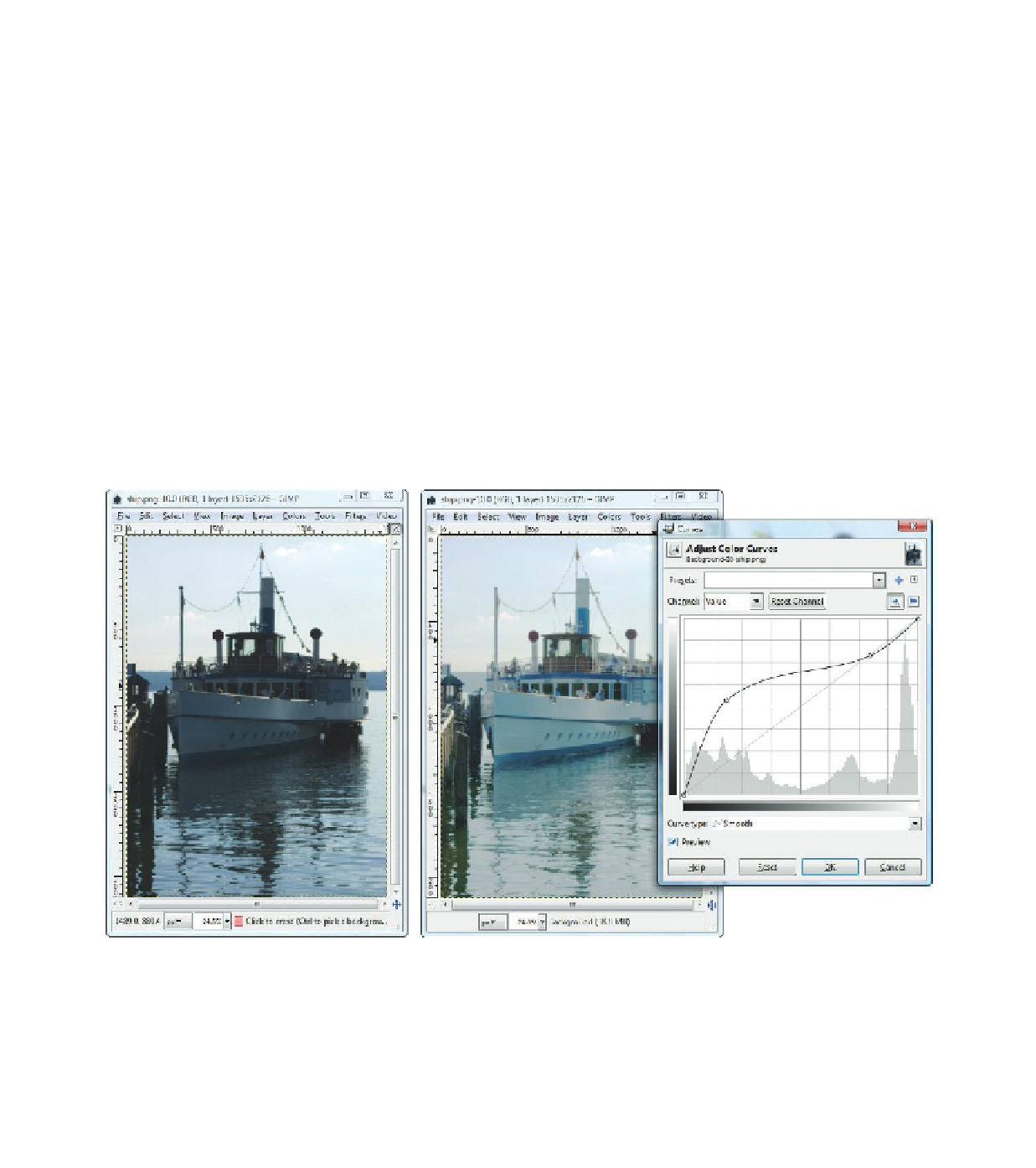






Search WWH ::

Custom Search