Image Processing Reference
In-Depth Information
Figure 2.46
The Levels window.
Directly underneath the histogram curve you find another gradient bar.
Just below, you see black, gray, and white triangles that correspond to the
shadows, midtones, and highlights in the image. These are initially positioned
at the margins of the histogram window and in its center.
By moving these triangles from the border into the area of the histogram's
curve, you can adjust the brightness values of the image toward the target
values. If you move the black triangle to the right, just under the histogram,
the dark colors in the image become darker. Accordingly, the bright colors
become brighter when you adjust the white triangle. You can correct the
brightness of the midtones by moving the gray triangle, which increases the
color gamut and contrast of the image.
Make sure the
Preview
option is checked in the
Levels
dialog so you can
see the effect of your changes as you edit.
When you are satisfied with the result, click
OK
to confirm your changes.








Search WWH ::

Custom Search