Image Processing Reference
In-Depth Information
Users who have installed Adobe Photoshop or Photoshop Elements can
use the Adobe color profiles in GIMP. If you are interested in using Adobe RGB,
you can download the Adobe RGB and CMYK profiles for Windows and Mac
OS from Adobe's website at
http://www.adobe.com/downloads/
,
toward the
bottom of the page.
In summary, your best choice is to set up your monitor and GIMP with the
sRGB color profile. The gamma value will be 2.2 (also for Mac) and the color
temperature is set to D65 (6500 K). If your prints still deviate from how they
look on your monitor, you can try the following:
• Update your printer driver.
• Calibrate your monitor with the previously mentioned programs.
Figure 2.33
GIMP's color management settings








Search WWH ::

Custom Search