Image Processing Reference
In-Depth Information
2.3.8 Cropping (Clipping) an Image
In the previous section, I showed you how to reduce an image proportionally
(i.e., in the same page ratio); the result was a width of 5.25 inches rather than
5 inches, the width you wanted.
Cropping with the Crop Tool
Figure: 2.26
You can crop an image according to the size of your print, select the size you'd like your image to be, and also select the section of
the image you want to crop.

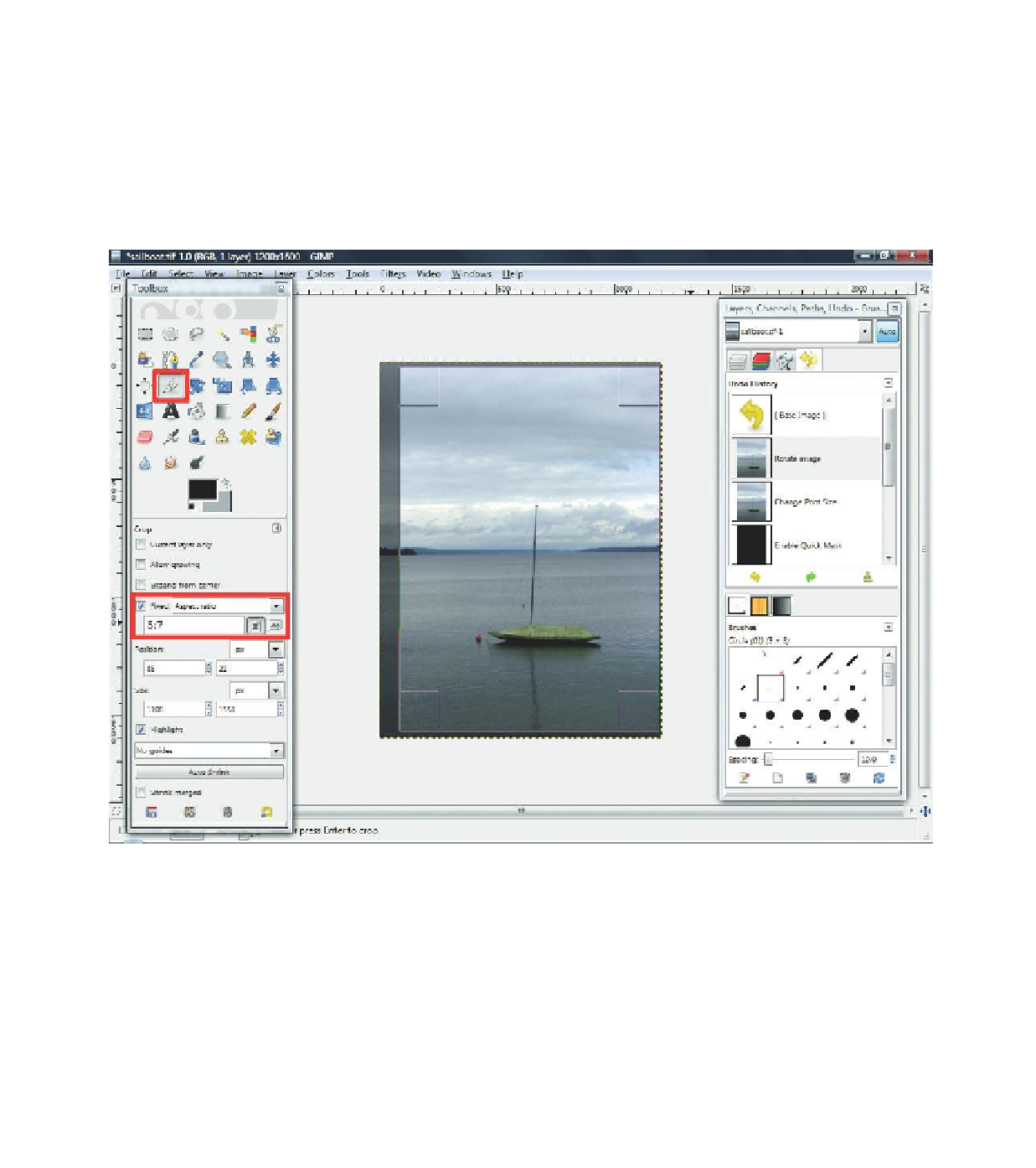






Search WWH ::

Custom Search