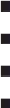Hardware Reference
In-Depth Information
Additional artwork that may be used on the device and is included as
part of the OSHW release, such as an emblem, or cosmetic overlay in
the original design format.
In the event that a design was originally created in an alternative format,
even one that might normally be considered as an auxiliary design file (as dis-
cussed in the following section), that original design in the original format
could be considered the “
original design files
”
.
Examples of alternative formats that could constitute original design files
under special circumstances include:
Hand-coded G-code for a machined part. (G-code)
Scans of hand-drawn blueprints. (JPEG)
Detailed 3D scans of a hand-carved resin-casting mold. (STL)
Mask pattern for etching a single-side circuit board, as drawn in MS
Paint. (PNG)
Auxiliary Design Files
Beyond the original design files, it is often helpful to share your design in addi-
tional, more accessible formats. For example, best practice open-sourcing a
CAD design is to share the design not just in its native file format, but also in a
range of interchange and export formats that can be opened or imported by oth-
er CAD programs.
It is also helpful to provide ready-to-view outputs that can easily be viewed
by end users who wish to understand (but not necessarily modify) the
design—for example, a PDF of a circuit board schematic, or an STL of a 3D
design. These auxiliary design files allow people to study the design of the
hardware, and sometimes even fabricate it, even without access to particular
proprietary software packages. However, note that auxiliary design files are
never allowed as substitutes for original design files.
Examples of auxiliary design files include:
2D drawings or CAD files, in a 2D export or interchange format.
Example formats: DXF, SVG.
2D drawings or CAD files, in an easily viewable 2D export format.
Example formats: PDF, JPEG, PNG, etc. (Where possible, vector
formats are preferred over bitmap formats.)