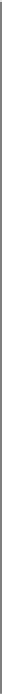HTML and CSS Reference
In-Depth Information
Figure 2-8. The unified validator dubbed Unicorn
To check your code, you can enter the URL, upload your HTML file, or simply paste
the contents of the file into the validator. When you click Check, the validator will
either verify that the code is valid HTML (and CSS, if you are checking that as well) or
present you with a list of errors by line number, as shown in
Figure 2-9
.
Note that you will usually need to run your page through the validator more than once:
many syntax errors (e.g., an improperly closed tag) can generate a cascade of further
errors that are eliminated when the initial error is fixed, so you'll want to revalidate
your document as you correct your errors.
Currently, the W3C's Unicorn validator checks CSS 2.1 by default, but you can
customize this check to include CSS3 as well.