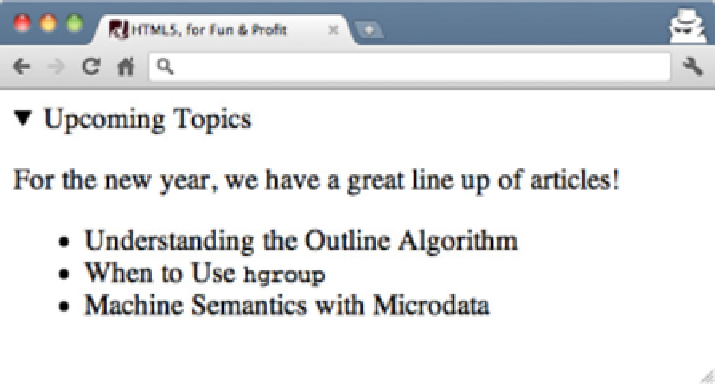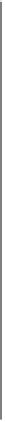HTML and CSS Reference
In-Depth Information
Figure 1-8. Default display of <summary> in Chrome 13 with <details open>
See Also
Remy Sharp has put together a nice little script that forces browsers to apply the
1.18 Controlling the Numbering of Your Lists
Problem
You want an ordered list to have numbering different than the default of starting
with 1.
Solution
Specify one of the semantic control attributes on the
ol
or
li
. For instance, to start a
numbered list at 3 (see
Figure 1-9
), include the
start
attribute in your
ol
and specify
3
as the value:
<ol
start="3"
>
<li>Apples</li>
<li>Oranges</li>
<li>Bananas</li>
</ol>