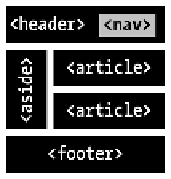HTML and CSS Reference
In-Depth Information
Profit</h1>
<nav>
<ul>
<li><a href="/Archive/">Archive</a></li>
<li><a href="/About/">About</a></li>
</ul>
</nav>
</header>
<article>
<h2><code>nav</code> Isn't for <em>All</em> Links</h2>
<p>Though the <code>nav</code> element often contains links, that doesn't mean
that <em>all</em> links on a site need <code>nav</code>.</p>
</article>
<article>
<h2>You've Got the <code>DOCTYPE</code>. Now What?</h2>
<p>HTML5 isn't an all or nothing proposition. You can pick and choose what
works best for you. So once you have the <code>DOCTYPE</code> in place, you
should explore.</p>
</article>
<aside>
<h2>HTML5 Elsewhere</h2>
<p>Feed your HTML5 fix with resources from our partners:</p>
<ul>
<li><a href="http://lovinghtml5.com">Loving HTML5</a></li>
<li><a href="http://semanticsally.com">Semantic Sally</a></li>
</ul>
</aside>
<footer>
<p>Copyright © 2011 <a href="http://html5funprofit.com">HTM5, for Fun
& Profit</a>. All rights reserved.</p>
</footer>
And, with the right CSS and supporting HTML, this markup could render on the
browser as shown in
Figure 1-1
.
Figure 1-1. Sample rendering of a simple blog structure using HTML5's new elements
Discussion
These new structural elements were developed based on actual practices. A review of
over a billion web pages (see
http://code.google.com/webstats/
) revealed the naming
conventions markup authors were already using to structure and describe their content
via
class
and
id
, including: