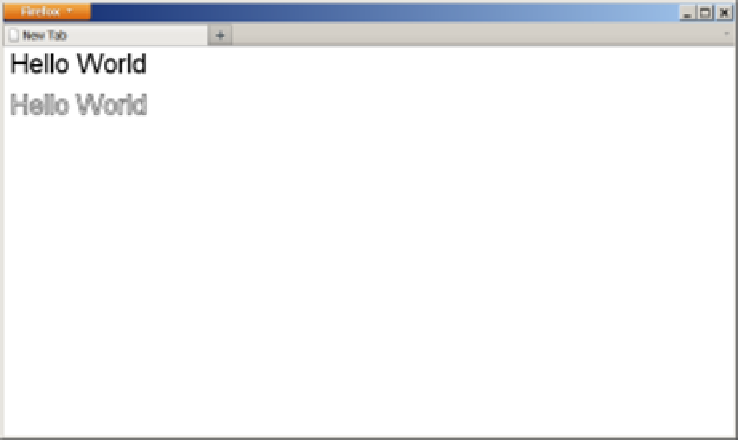HTML and CSS Reference
In-Depth Information
To set the font style (font face, size, etc.), use the
font
property:
mycontext.
font
= "25pt Arial";
Now, simply call the appropriate text command:
mycontext.
fillText
("Hello World", 0, 25);
mycontext.
strokeText
("Hello World", 0, 75);
The result of this code snippet is shown in
Figure 9-13
.
Figure 9-13. Filled and stroked text
Discussion
The
fillText(...)
and
strokeText(...)
commands use the font styling specified in the
font
property. The available settings (font face, style, size, etc.) are defined to be the
same as what would be available to CSS font style rules. The colors used are, of course,
controlled by the
fillStyle
and
strokeStyle
properties, respectively. The same goes
for the stroke line width.
See Also