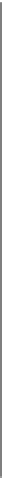HTML and CSS Reference
In-Depth Information
Pattern fills also allow you to tile (or repeat) an image. The
canvas
API command
createPattern(...)
takes as its second parameter a string value to control the tiling.
For no tiling, use
no-repeat
. Currently, the only tiling value supported consistently is
repeat
, which defaults to repeating the image both horizontally and vertically, as shown
in
Figure 9-10
:
var img = document.getElementById("my_fish_image");
var imgfill = mycontext.
createPattern
(img,
"repeat"
);
mycontext.fillStyle = imgfill;
mycontext.fillRect(0, 0, 200, 200);
Figure 9-10. Tiling an image using a fill pattern
See Also
For more information on line styles, gradients, and pattern fills, see this
canvas
“styles
and colors” tutorial on MDC:
https://developer.mozilla.org/En/Canvas_tutorial/Apply
9.5 Pulling External Images into a <canvas> Drawing
Problem
You have an existing image (graphic, icon, photo, etc.) in an external file that you want
to put into a
canvas
element, so that you can then manipulate or embellish it with
canvas
API drawing commands.