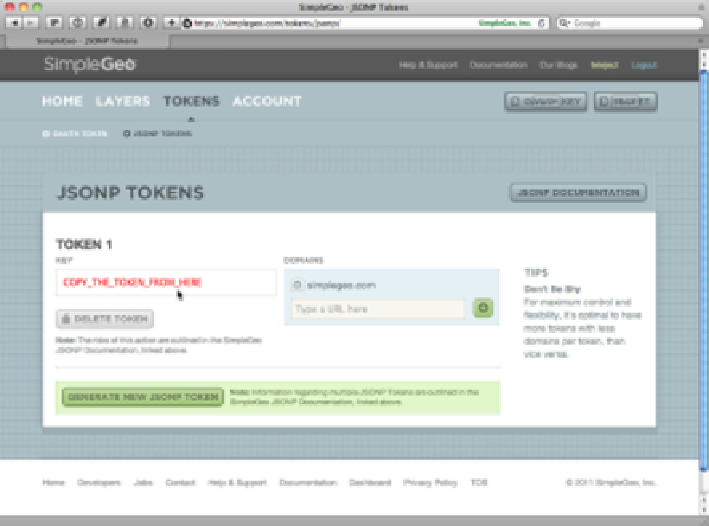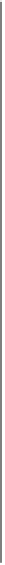HTML and CSS Reference
In-Depth Information
Figure 8-5. SimpleGeo API key
Add your website domain(s) to the allowed domains list. This prevents other people
from using your API key. Now copy the key and replace the placeholder at the top of
our sample's JavaScript:
// SimpleGeo globals:
var geoclient = new simplegeo.PlacesClient('REPLACE WITH YOUR API KEY');
// Google Maps globals:
var directionRenderer;
var directionsService = new google.maps.DirectionsService();
var map;
$(document).ready(function () {
// Set up map starting point for Google Maps.
// Set initial coords to latitude −92 and longitude 32, which is somewhere
// around Kansas City in the center of the US, and then set the zoom to 4
// so the entire US is visible and centered.
var kansas = new google.maps.LatLng(32, −92);
var myOptions = {
zoom: 4,
mapTypeId: google.maps.MapTypeId.ROADMAP,
center: kansas
}
map = new google.maps.Map(document.getElementById("map"), myOptions);