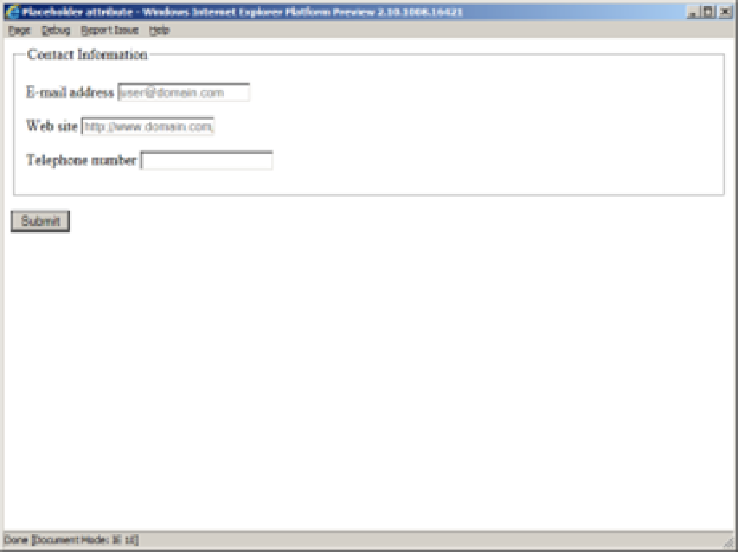HTML and CSS Reference
In-Depth Information
Figure 3-25. Placeholder text in Internet Explorer 10 Platform Preview 2
3.11 Disabling Autocomplete
Problem
You want to prevent autocompletion tools from populating a form field.
Solution
Set the HTML5
autocomplete
attribute to
"off"
for any individual input field, such as
a password field:
<form>
<fieldset>
<legend>Login</legend>
<p><label>Username <input type="text" name="username"></label></p>
<p><label>Password <input type="password" name="pwd"
autocomplete="off"
></label></p>
</fieldset>
<p><button type="submit">Submit</button></p>
</form>