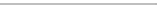HTML and CSS Reference
In-Depth Information
3.9 Autofocusing a Form Field
Problem
You want to place the focus in a particular form field when a page loads.
Solution
Apply the HTML5
autofocus
attribute to only one form field:
<form>
<p><label>Search <input type="search" name="query"
autofocus
></label></p>
<p><button type="submit">Submit</button></p>
</form>
Discussion
Autofocus behavior on the Web is alternately loved or hated. It's great when the search
box on Google is autofocused, but it's roundly hated when the user expects to be able
to scroll a page by pressing the down arrow key but the page has autofocused in a field.
A native solution both eliminates the need to write JavaScript and is potentially more
accessible. When implementing the
autofocus
attribute, remember that it may be
specified only once per
document
, not per form! To maintain accessibility, a user agent
may honor a user setting or action that would override the focus action.
If a user agent does not recognize the
autofocus
attribute, it will be ignored. You can
still use JavaScript to autofocus a field.
For a browser support reference of
autofocus
, please see
Table 3-9
.
Table 3-9. Browser support for the autofocus attribute
IE
Firefox
Chrome
Safari
Opera
iOS
Android
10 Platform Preview 2
4.0+
3.0+
4.0+
10.0+ ✓✓
See Also
See
Recipe 3.14
, for details.
3.10 Displaying Placeholder Text
Problem
You want to display some hint or help text within a form field.