Database Reference
In-Depth Information
development, you will love what you're getting here: content assist, design-time
assistance, contextual help, templates, design-time validation, drag-and-drop
palettes, and more. Besides the new drag-and-drop application construction
and editors for the Streams Processing Language (SPL), Streams Studio can
configure and manage Streams instances. The first thing you will notice when
starting Streams Studio is a step-by-step Task Launcher under First Steps. The
Task Launcher guides you through everything from conceptual design to
deployment, and all tasks in between, when building a Streams application.
The most dramatic improvement for Streams is the new drag-and-drop
application development tooling called the Streams Graphical Editor. With
this tool, it's possible to create and deploy Streams applications without writing
a single line of code! Recognizing that applications often start by sketching a
graph on paper, Streams Studio lets users sketch an application flow in the
Streams Graphical Editor without necessarily choosing operator implementa-
tions. Generic operators can subsequently be connected together and manipu-
lated until the flow is right. The operators and graphs can also be annotated
with the functions that should be performed. Other users, or developers, can
later choose and configure the remaining operator implementations, creating
new operators if they don't already exist in one of the extensive toolkits.
For example, Figure 6-7 shows a very simple sketched application with opera-
tors labeled
Reader
,
Filter
, and
Writer
. The implementation for
Reader
is
already known to be a
FileSource
(a built-in operator for reading data from
files). The
Filter
and
Writer
operators are generic operators that serve as
placeholders until an implementation is chosen. In this example, an architect
has annotated the graph, indicating that the generic
Filter
placeholder should
be implemented using the Streams standard toolkit
Filter
operator, with fil-
tering based on ticker symbol. The figure shows that a user has searched for
operators starting with “
fil
” and is dragging the standard toolkit
Filter
operator onto the graph to provide an implementation for the
Filter
place-
holder. If the implementation needs to be changed to another operator later, it can
be overwritten in the same way. After choosing an operator for the
Writer
place-
holder and configuring the properties, a complete application is ready to run.
Extending existing applications is also a snap. Figure 6-8 shows the
volume-weighted average price (VWAP) sample application that comes with
Streams. In this example, a user extended the sample application so that the
QuoteFilter
stream is written to a file. This is one of the greatest benefits