Database Reference
In-Depth Information
Streams has also surfaced the most popular use cases as solution accelera-
tors. For example, IBM provides a customizable solution accelerator known
as the IBM Accelerator for Telecommunications Event Data Analytics, which
uses Streams to process call detail records (CDR) for telecommunications. A
customizable solution accelerator known as the IBM Accelerator for Social
Data provides analytics
for lead generation and brand management based on
social media. You can learn more about all the IBM Big Data accelerators in
Chapter 9.
Most end-user interactions with Streams occur through the Streams
Console, the Streams Studio, or the
streamtool
command-line interface.
We cover the highlights of these powerful tools in the rest of this section.
The Streams Console
The Streams Console is a web-based tool that provides management services
and a wealth of information about a Streams instance. You can quickly see
the health and status of your Streams instance; manage and monitor servers,
services, and applications in your cluster; and control overall settings for the
instance (such as security). Additionally, you can configure Views for opera-
tors in your applications that sample and buffer data for live export from
Streams to visualization tools. You can also configure
Charts
to visualize data
directly in the Streams Console.
The bottom of Figure 6-3 illustrates host (server) management through the
Streams Console. A sortable and filterable table shows each available host in
the cluster. At a glance, you can see host health in the
Status
field. You can
also see the status of services on each host, whether the host is available for
running applications, and metrics for the host, including load average and
number of CPU cores when metrics collection is enabled. Tags, such as
IngestServer
, can be added to hosts to facilitate optimal application place-
ment in the cluster. When something goes wrong with a host, you can view
or download logs with the click of a button for problem determination. It's
also possible to quiesce workloads on a server so that it can be taken out of
service for maintenance. Similar features for jobs, operators, and processing
elements are available as well; for example, the top of Figure 6-3 shows the
console's jobs view.