Database Reference
In-Depth Information
1.
Develop
Using the BigInsights development tools for Eclipse, you
can, for example, create text extractors to isolate connection failures
in your web server logs.
2.
Publish
From Eclipse, you can push your text extractor to be
available in the Web Console as either an app (through the
Applications panel) or a macro for BigSheets.
3.
Deploy
From the Web Console, someone with the Application
Administrator role can deploy and configure an application for
execution on the BigInsights cluster.
4.
Execute
An end user can run the text extractor in the console (either
as an app or as a macro, depending on how it was published).
Alternatively, a developer can run the app from the Web Console, and
download the results for testing in the Text Analytics debugging tool.
These are all steps that an IT organization needs to take to develop and deploy
applications in a Hadoop context. In BigInsights, IBM has provided extensive
automation and orchestration to make this process much faster, simpler, and
more reliable. Without this tooling, not only would you have to manually move
files around and set configurations, you would also have to develop wrappers
and interfaces for your applications so that your users can execute them.
Data Integration
A key value of IBM's vision for Big Data is the importance of integrating data
from a variety sources. Hadoop is not a one-size-fits-all solution to meet all your
storage and processing needs, so you'll also continue to have other repositories
in the enterprise. But once you make the commitment to add a Hadoop cluster
to your IT infrastructure, it's inevitable that some of these other systems will
need access to it. It's with this in mind that IBM has developed a SQL interface
for data in BigInsights. This eliminates the learning curve for DBAs needing
to query Hadoop data. In addition, BigInsights supports data exchange with
a number of sources, including the IBM PureData System for Analytics
(formerly known as Netezza), the IBM PureData System for Operational
Analytics (formerly known as the IBM Smart Analytics System, which is
powered by DB2); DB2 for Linux, UNIX, and Windows; other relational data