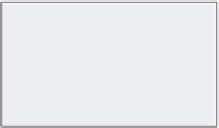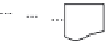Database Reference
In-Depth Information
To speed up application deployment, you can configure the BigInsights
Development Environment to be aware of your BigInsights cluster, so that
pushing application code to the cluster is as easy as clicking a button.
The fact is that the population of specialized programmers for Hadoop is
quite small, but the number of developers who know Eclipse, or SQL, is very
large. Think about that as you start from a proof of concept and move to
enterprise production; you will move from a handful of developers to a full
development, architecture, and QA team—potentially hundreds of develop-
ers. The BigInsights Development Environment has been designed to cater to
the skill set of an average developer. So if your business is making the jump
to BigInsights, you have integrated tooling that will help your development
team get up to speed more quickly.
The BigInsights Application Lifecycle
Now that we've covered the full range of analysis and application development
tools in BigInsights, let's step back and see how the big picture of application
lifecycle management has been baked into BigInsights. The following details
lifecycle steps and their impacted components (see also Figure 5-6).
Text Analytics Toolkit
Machine Learning Toolkit
Macro
App
BigSheets
Application Panel
3. Deploy
4. Execute (production)
Web Console
1. Develop
2. Publish
4. Execute (test)
Macro
App
BigInsights Perspective
Text Analytics Perspective
BigInsights Plug-ins for Eclipse
Figure 5-6
The BigInsights application lifecycle