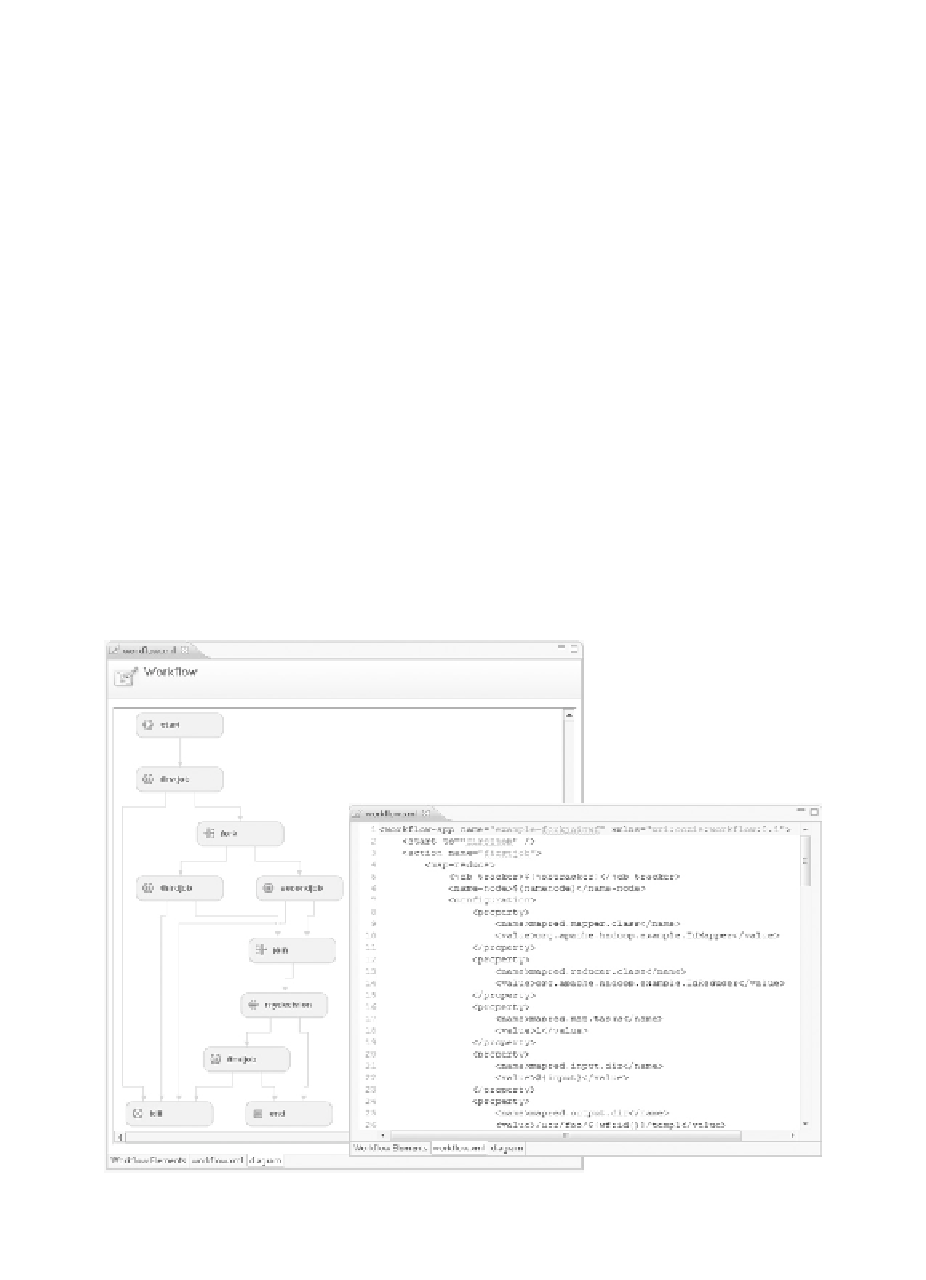Database Reference
In-Depth Information
breakpoint and debugging console, code editors, workflow assistants,
testing tools, a deployment tool, and more.
You can use the BigInsights Development Environment to develop text
extractors (we detail the benefits associated with developing these artifacts
in Chapter 8), Big Data queries (including standalone SQL, HiveQL for Hive
sources, and HBase expressions), and Big Data applications (including Jaql,
Pig, and MapReduce). The BigInsights Development Environment provides
you with an enriched experience when you use any of these languages. In
the Eclipse editor, you see code highlighting and syntax error checking.
There are also templates and integrated help for the supported languages to
get you started more quickly.
In addition to the query and application development tooling in the
BigInsights Development Environment, there is also a graphical workflow
editor for easy development of Oozie workflows (see Figure 5-5). This is other-
wise a painstaking process, involving the manual editing of an XML file
based on the Oozie schema. Using the workflow editor, you can drag and
drop Oozie workflow elements (Start, End, Kill, Action, Action, Fork, Join,
and Decision). There is also a code editor (featuring code highlighting and
syntax error detection), where you can edit the generated Oozie XML.
Figure 5-5
Application chaining graphical interface