Database Reference
In-Depth Information
Figure 5-3
The BigSheets spreadsheet-like interface
built with the BigInsights development tools as a BigSheets macro.
As you build your sheets and refine your analysis, you can see the
interim results in the sample data. It's only when you click the Run
button that your analysis is applied to the complete data collection.
Because your data could range from gigabytes to terabytes to
petabytes in size, working iteratively with a small data set is the
best approach.
3.
Explore and visualize data.
After running the analysis from your
sheets against the data, you can apply visualizations to help you
make sense of your data. BigSheets provides a number of traditional
and new age Big Data visualizations, including:
•
TagCloud
Shows word frequencies; the larger the letters, the
more occurrences of data referencing that term were found. See
Figure 5-4 for an example.
•
PieChart
Shows proportional relationships, where the relative
size of the slice represents its proportion of the data
•
Map
Shows data values overlaid onto either a map of the world
or a map of the United States