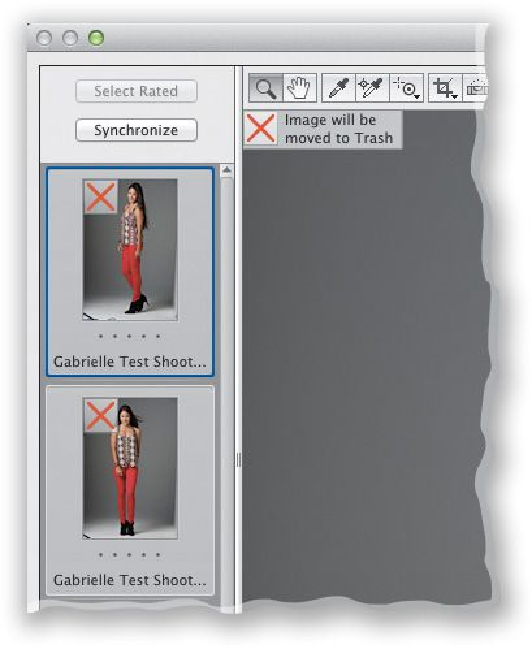Graphics Programs Reference
In-Depth Information
Deleting Multiple Images While Editing in Camera Raw
If you have more than one image open in Camera Raw, you can mark any of them you
want to be deleted by selecting them (in the filmstrip on the left side of Camera Raw), then
pressing the Delete key on your keyboard. A red “X” will appear on those images. When
you're done in Camera Raw, click on the Done button, and those images marked to be de-
leted will be moved to the Trash (PC: Recycle Bin) automatically. To remove the mark for
deletion, just select them and press the Delete key again.
Cool Raw Retouching Trick
There's a pretty common retouching technique in Photoshop for reducing hot spots (shiny
areas on a subject's face), which uses the Healing Brush to completely remove the hot spot,
then under the Edit menu, you choose Fade Healing Brush, and lower the Opacity there.