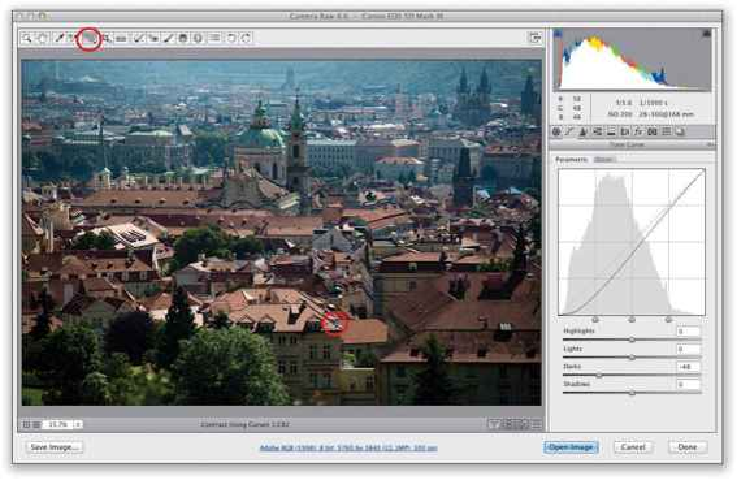Graphics Programs Reference
In-Depth Information
Step Nine:
Before we finish up with curves, there's another feature in Camera Raw we'll look at, and
that's the ability to tweak the individual RGB curves in the Point curve. Although this
works great for creating cross-processing effects (which we'll cover in a moment), you'll
probably wind up using it most for fixing tough white balance problems (like a color cast
that just won't go away). You choose which channel you want to adjust by going to the
Point tab, and then choosing the individual channel from the Channel pop-up menu (as
shown here, where I'm choosing Blue to help me remove a color cast from the background
and her skin—the background is supposed to be solid gray, and her skin isn't supposed to
be bluish).