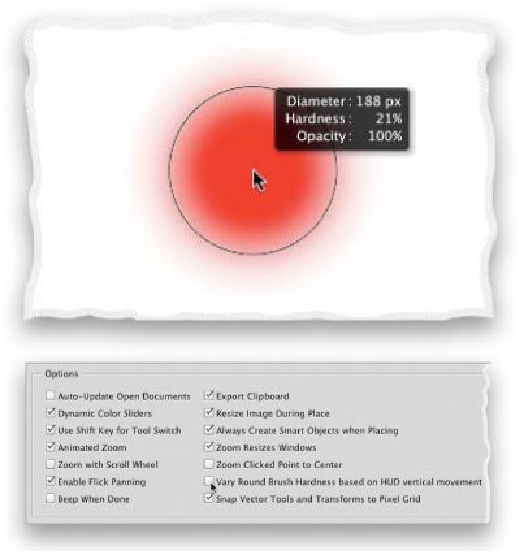Graphics Programs Reference
In-Depth Information
Applying a Layer Style to More Than One Layer at a Time
Put your layers in a group by Command-clicking (PC: Ctrl-clicking) on each one in the
Layers panel to select them, and choosing
New Group from Layers
from the panel's fly-
out menu. Now you can apply your group style (a drop shadow, for example) directly to
that group, and it automatically applies that layer style to every layer in that group (and
it doesn't matter how many layers you put inside that group—it adds it to all of them in-
stantly). You can also add more than one layer style, if you like: just click on the group,
then double-click on the fx icon to the right of the group name to re-open the dialog, and
choose a layer style in the list on the left (let's say Outer Glow, for example) and it adds
that style, along with the Drop Shadow you added earlier.