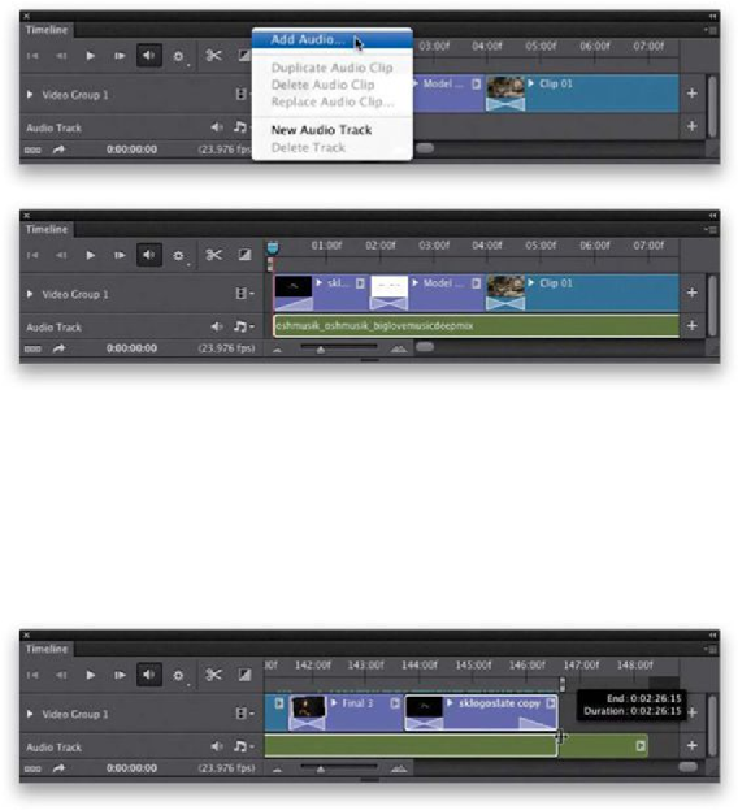Graphics Programs Reference
In-Depth Information
Step 11:
Before you hit Play, I can tell you that the song is longer than our video (it's around 4
minutes, 39 seconds). So, scroll all the way to the right to the end of the green audio track,
click on its right edge (just like you were trimming a video clip), and drag it to the left
until it reaches the end of your video (just about the 2½-minute mark). Okay, scroll back
to the beginning of the timeline, then hit Play to see and hear your movie again. Quite a
huge difference now, right? (
Note:
If you want to wait a moment before the music starts,
just click-and-drag the green audio clip to the right to where you want it to start.)
Step 12:
You probably noticed that while your ending logo slide faded out nicely, the background
audio clip didn't—it just ended abruptly like someone lifted the needle off the record
(what's a record? Ask your parents). Anyway, we want the audio to fade out during the
final logo screen just like the video fades out (you can have it fade out anywhere you like,