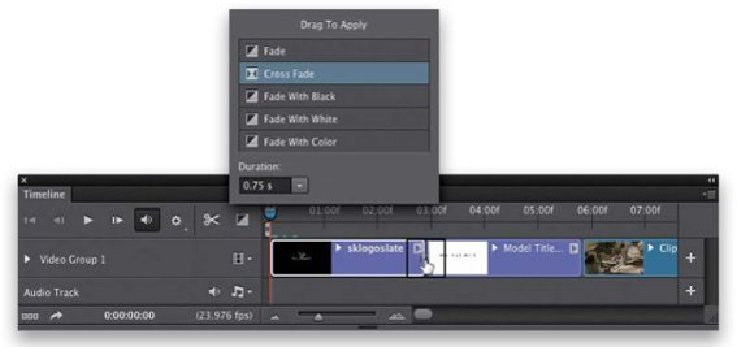Graphics Programs Reference
In-Depth Information
Step Nine:
Now that you know how easy it is to add transitions (technically, you learned this earlier in
this chapter, right?), go ahead and drop Cross Fade transitions between each clip and any
photos and slides (
Note
: To change the length of any Cross Fade once it has been applied
to a clip, Right-click on it and options pop up where you can change the duration.) Now
everything will gently cross dissolve from one to the next, but your movie still starts and
ends abruptly—with a hard cut. I prefer to gently fade in from black at the beginning, and
fade out to black at the end. To do this, click on the Transition icon and, from the options,
click on the Fade With Black icon and drag it onto the front of the logo slide at the begin-
ning. Scroll to the end of your movie and do the same thing, but drag-and-drop that little
icon onto the end of the logo clip thumbnail. Now, at the end, it will “Fade to black....”