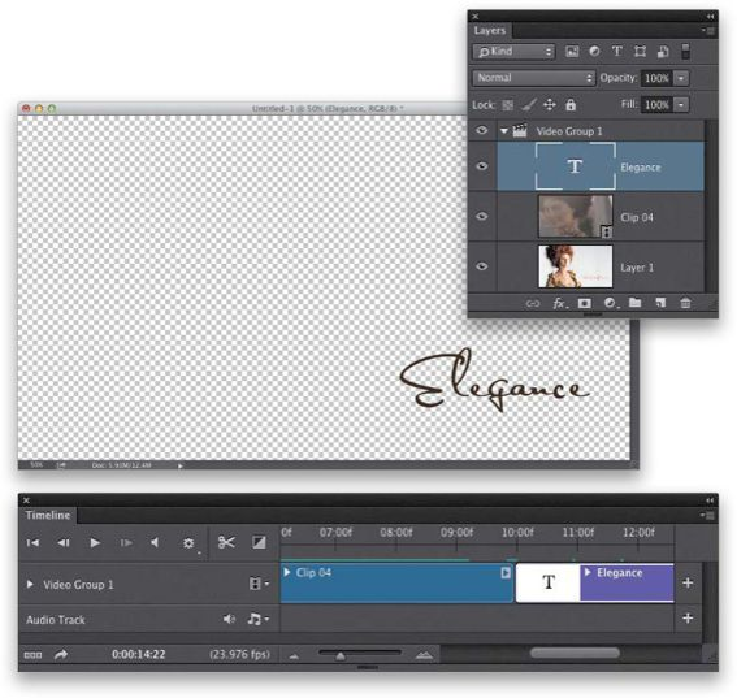Graphics Programs Reference
In-Depth Information
frame to the end of my movie, as seen in the timeline). What we actually want is for this
text to appear on top of (over) our video clip, rather than after it. We're going to fix that in
just a moment, but before we do, take a look at the Layers panel and notice that our title
slide is at the bottom (which makes it play first), then our movie clip is right above that
(meaning it plays second), and then our Type layer is above that, meaning it plays after the
movie clip. Okay, now we can go fix it.
Step Six:
If your layers are all in the same Video Group (like a layer group when you're working on
still images), each layer plays one after another. However, if you want something to appear