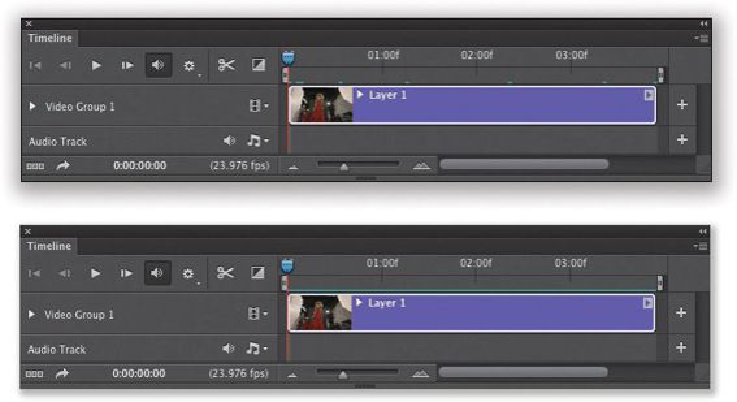Graphics Programs Reference
In-Depth Information
bottom). If, instead, you see a broken green line, or just some green dots (as shown here at
the top), that means it hasn't fully rendered, so your preview will be choppy at best. Now,
on to the fix.
Step Eight:
I learned this fix from my buddy Richard Harrington (author of the topic,
Photoshop for
Video
, by Peachpit Press), and it works great. First, turn off the master audio (click that
little icon that looks like a speaker, shown circled here in red) and then play the clip one
time through. For whatever reason, that forces the preview to build, and with the audio
turned off, you'll actually see the thin green solid bar appear as your playhead moves
through the clip.
Note:
I noticed that if I applied a filter that does some serious math, like
Liquify, I had to let it run through more than once with the audio off before the preview
would fully render. Just a heads up on that.