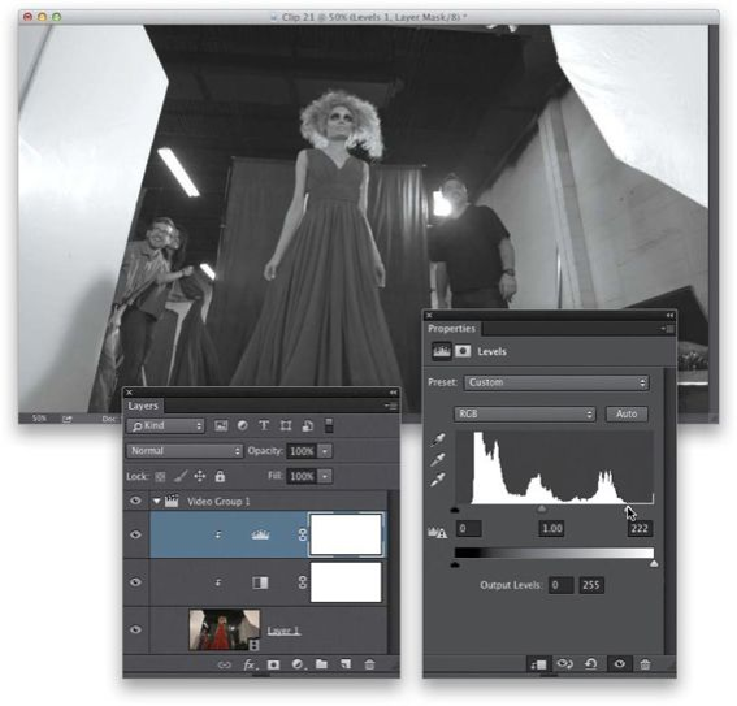Graphics Programs Reference
In-Depth Information
Step Five:
Go to the Layers panel and delete those two adjustment layers, because now we're going
to look at how to apply Photoshop filters to your video. First, go up under the Filter menu,
under Sharpen, and choose
Unsharp Mask
. When the dialog appears, we're going to add
some really heavy sharpening—try Amount: 135, Radius: 1.5, and Threshold: 3, and click
OK. Now, click the Play icon to see how your video clip looks all sharpened. You're prob-
ably wondering why you could see the sharpening onscreen for a moment, but then as soon
as it started playing, the sharpening was gone. That's because you can't just apply a filter
directly to a clip—it will only apply it to the first frame (which is why you saw it for a