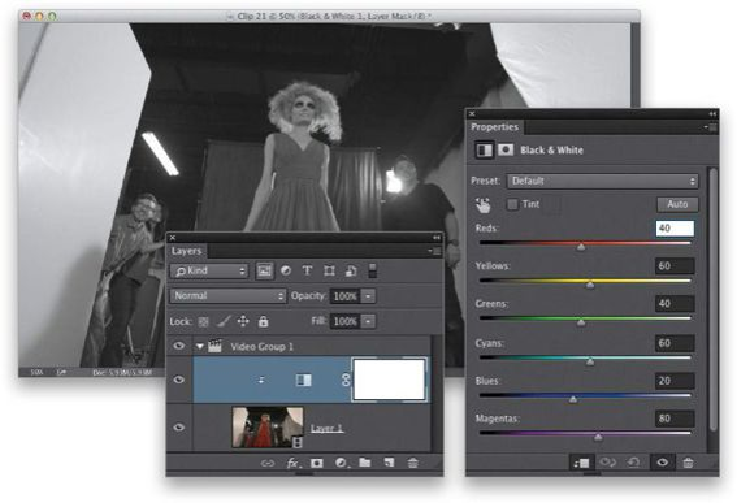Graphics Programs Reference
In-Depth Information
Step Three:
Here's something to keep in mind: these adjustment layers aren't just “one-click video ef-
fects”; you added a regular Photoshop adjustment layer. So, now think like you would if
you were adjusting a digital camera photo, and do the same type of things (like, here, I
lowered the amount of red to darken her dress, just like I would on a still, but it's applied to
the entire clip. This is what is so darn powerful about having video in Photoshop like this.
We can take the stuff we already know in Photoshop and apply it to video without having
to learn a whole new program. That, I love!