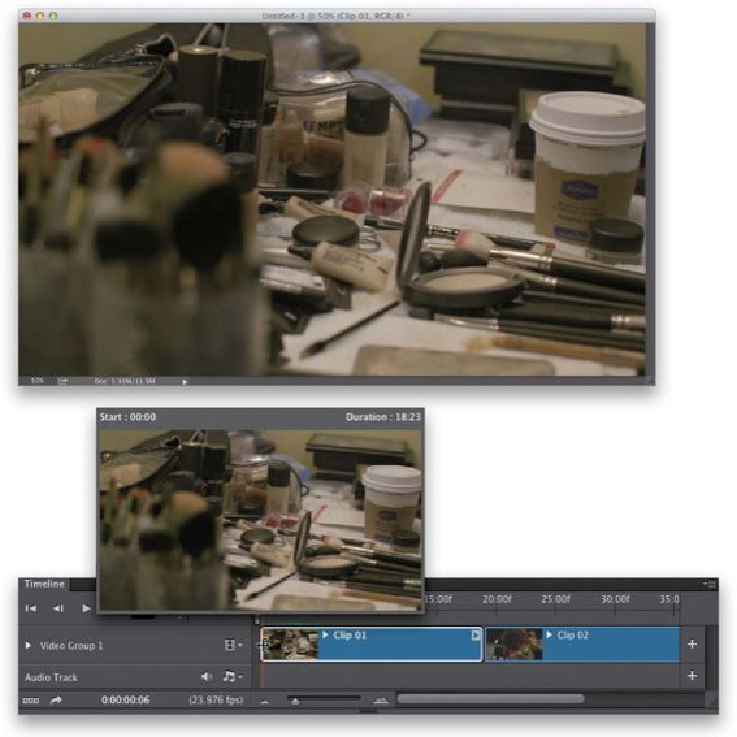Graphics Programs Reference
In-Depth Information
Step Two:
As you drag to the right (this is called “scrubbing” in video world), the preview starts and
stops. It looks good right around the 2-second mark in the video, so keep dragging to the
right until you get to that point. Now, just let go of your mouse button and it trims off
everything before that. It shows the new start time of that clip as 2 seconds and 6 frames.