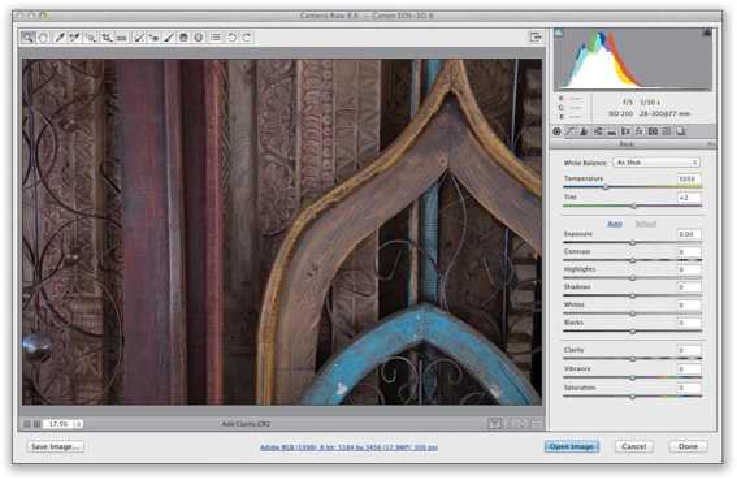Graphics Programs Reference
In-Depth Information
SCOTT KELBY
Step Two:
Using the Clarity control couldn't be easier—drag the slider to the right to increase the
amount of punch (midtone contrast) in your image (compare the top and bottom images
shown here). Here, I dragged it over to +100, which is something you really couldn't get
away with in earlier versions of Camera Raw (you'd get horrible halos around everything),
but now you can crank that puppy up and it looks awesome! Any image I edit where I want
to emphasize the texture (landscapes, cityscapes, sports photos, etc.) gets between +25 and
+50 Clarity, but now you can crank it up even higher in most cases (as seen here).