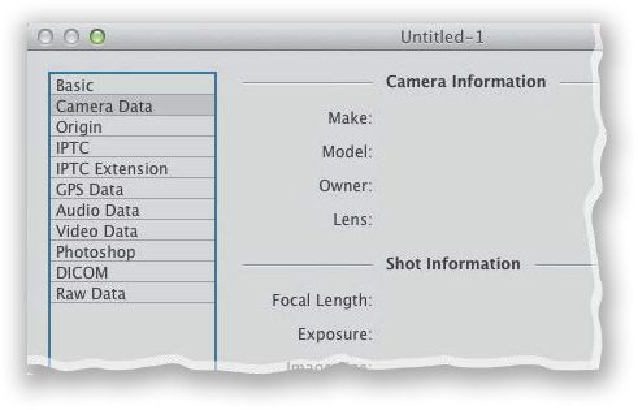Graphics Programs Reference
In-Depth Information
a new document that is the exact size, resolution, and color mode as the image you copied
into memory. Next, press
Command-V (PC: Ctrl-V)
to paste your image into this new
blank document. Then, press
Command-E (PC: Ctrl-E)
to flatten the image, and you can
send this file anywhere without having your camera data in the file. However, I would go
under the File menu and choose
File Info
, then click on Basic on the left, and I'd enter my
copyright info in the copyright section.
Want to See Your Adjustment Layer Controls Larger?
If you add a Levels, or Hue/Saturation, or Curves (and so on) adjustment layer, those con-
trols appear in the Properties panel at its default size. But, if you want more precision when
working with those settings in the panel, just click on the left side of the panel and drag it
out to the left. As the panel gets larger, so do the adjustment's controls themselves.