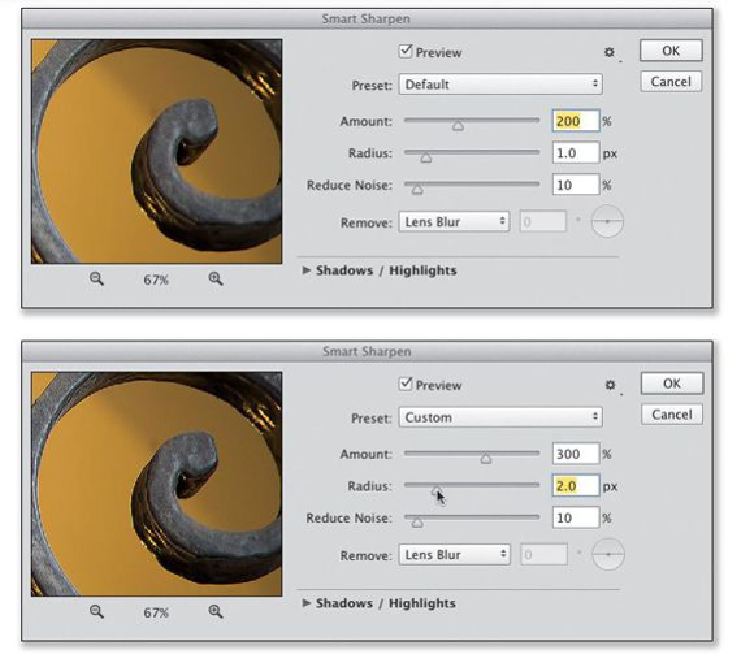Graphics Programs Reference
In-Depth Information
Step Three:
Now you've got your Radius set correctly, so go back to the Amount slider and start drag-
ging it to the right (above 300%) until the sharpening looks good to you (or haloing ap-
pears, but you'd have to crank it quite a bit before that happens). I think this new sharpen-
ing algorithm is dramatically better than in the previous Smart Sharpen, but if you'd like to
use the old method (or just use it to compare), just press the letter
L
on your keyboard and
it applies the legacy Smart Sharpen (the old version, before the new math). Press it again
to return to the new Smart Sharpening. You can also choose
Use Legacy
from the settings
pop-up menu at the top-right corner of the filter dialog.