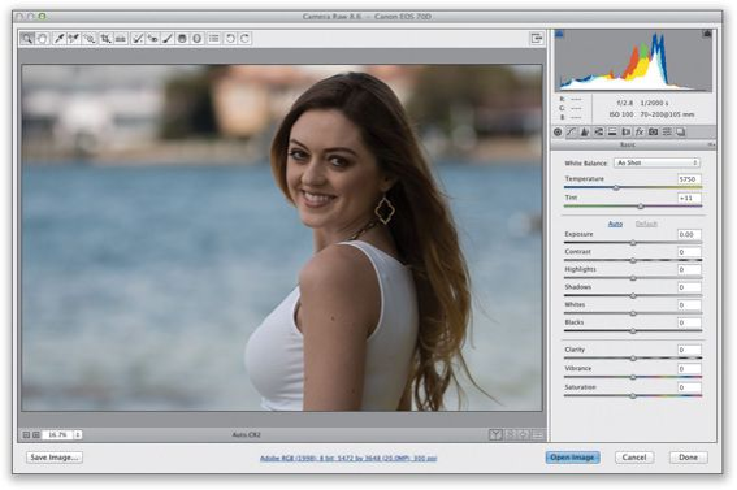Graphics Programs Reference
In-Depth Information
Step Five:
So, let's start with the Whites and Blacks. All you have to do is press-and-hold the Shift
key, double-click on the Whites slider knob, and it sets the white point for you. Done. Set.
Do the same with the Blacks slider. Boom—it sets the blacks. Look at the difference with
just those two; it does a nice job.