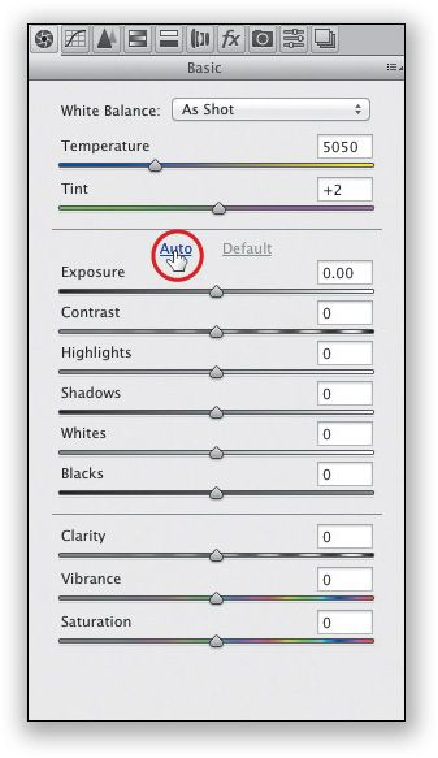Graphics Programs Reference
In-Depth Information
Step Two:
You can set up Camera Raw so it automatically performs an Auto Tone adjustment each
time you open a photo—just click on the Preferences icon up in Camera Raw's toolbar (it's
the third icon from the right), and when the dialog appears, turn on the checkbox for Ap-
ply Auto Tone Adjustments (shown circled here), then click OK. Now, Camera Raw will
evaluate each image and try to correct it. If you don't like its tonal corrections, then you