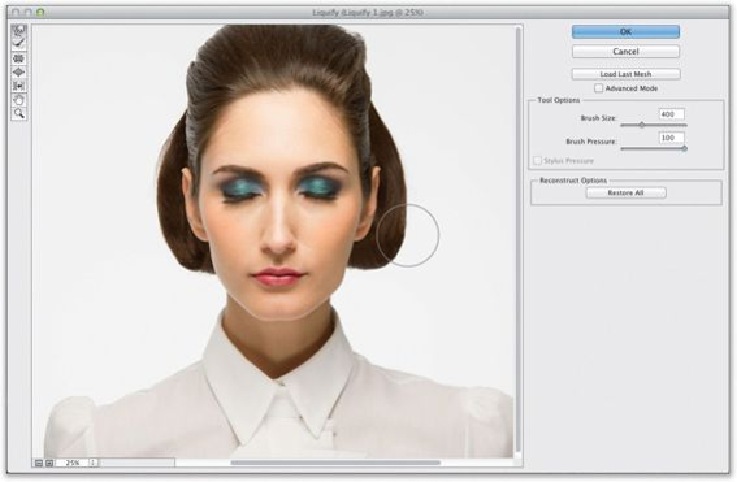Graphics Programs Reference
In-Depth Information
TIP: If You Mess Up, Try This
If you want to start over from scratch, click the Restore All button. If you want to just undo
a step or two, you can use the same multiple undo shortcut you normally use in Photoshop:
every time you press
Command-Option-Z (PC: Ctrl-Alt-Z)
, it undoes another step.
Step Four:
Let's zoom in tight to adjust her top lip just a little bit. (By the way, Liquify uses the same
keyboard shortcuts for zooming in/out that you normally use in Photoshop:
Command-+
[plus sign;
PC: Ctrl-+
] will zoom you in, and
Command--
[minus sign;
PC: Ctrl--
] will
zoom you back out.) So, shrink your brush way down until it's the size of the bump on the
top left of her lip and nudge it down just a tiny bit, so it matches the right side.