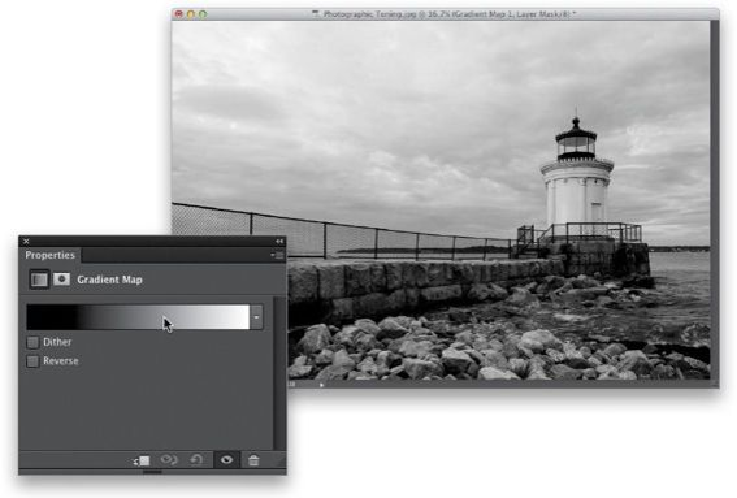Graphics Programs Reference
In-Depth Information
Step Three:
This brings up the Gradient Editor (seen here), and if you click on the little “gear” icon at
the top-right corner of the Presets section, a pop-up menu appears. Choose
Photographic
Toning
from this menu (as shown here). A dialog will appear asking if you want to replace
the current default set of gradients with the ones you are loading. I chose OK, because (1)
it's easier to work with them if they're not added to the existing set, and (2) you can al-
ways get back to the default gradients by simply choosing
Reset Gradients
from this same
pop-up menu. Once they're loaded, now the fun begins, because all you have to do is click
on any one of these gradients and it updates your image live, so you can just start clicking
until you find one you like. Here's one called Sepia-Selenium 3 (it's the fourth one in the
third row).