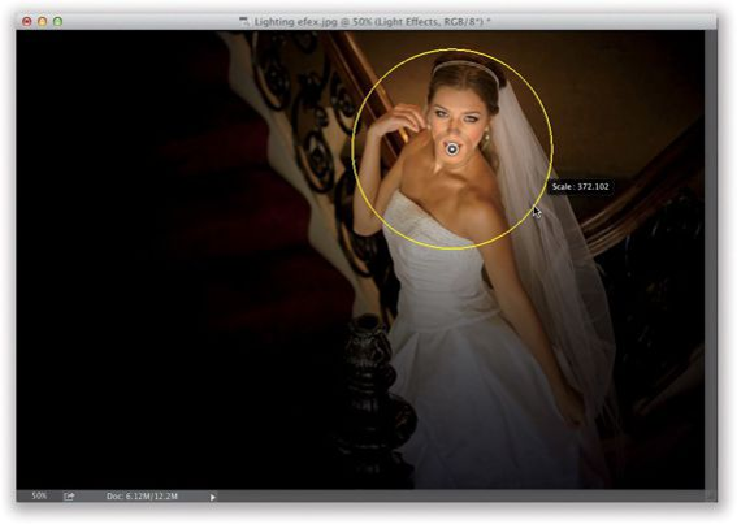Graphics Programs Reference
In-Depth Information
Step Five:
To add more lights, click on one of the three light styles up in the Options Bar. Here, we'll
add a Point Light (shown circled here in red) and drag it over on the stairs on the left
(they're just kind of lost there in the dark). Drag the Scale circle inward, until the size of
the beam is very small (as seen here), and lower the Intensity quite a bit (I set it at around
25). Create another Point Light and do the same, but drag it onto the bannister on the far
right. That's it, we just re-lit the image with three lights. Click the OK button in the Options
Bar now (although we're going to come back and look at some other things in a minute).