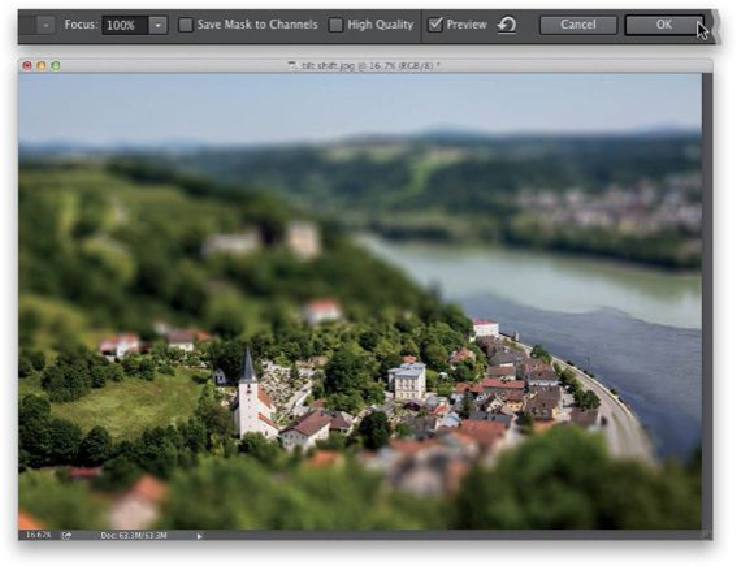Graphics Programs Reference
In-Depth Information
hide your round pin thingy and all the lines from view. Click OK at the end of the Options
Bar. Here's the final image with the Tilt-Shift effect applied.
Iris & Field Blur (or How to Fake the 85mm f/1.4 Look)
This is a really cool feature, because it lets you add a super-shallow depth-of-field effect to
your image after the fact, and it lets you place the focus point, and the blur, right where you
want it (but doesn't give you the miniature effect like the Tilt-Shift Blur does).
Step One:
Start by opening the photo you want to add a background blur to (like you shot it at a wide-
open aperture, like f/1.4 or f/1.8). Now, go under the Filter menu, under Blur Gallery, and
choose
Iris Blur
(as shown here). The area around the bride in this image is a little blurry,
but we want to make it a lot blurrier, so she stands out even more.