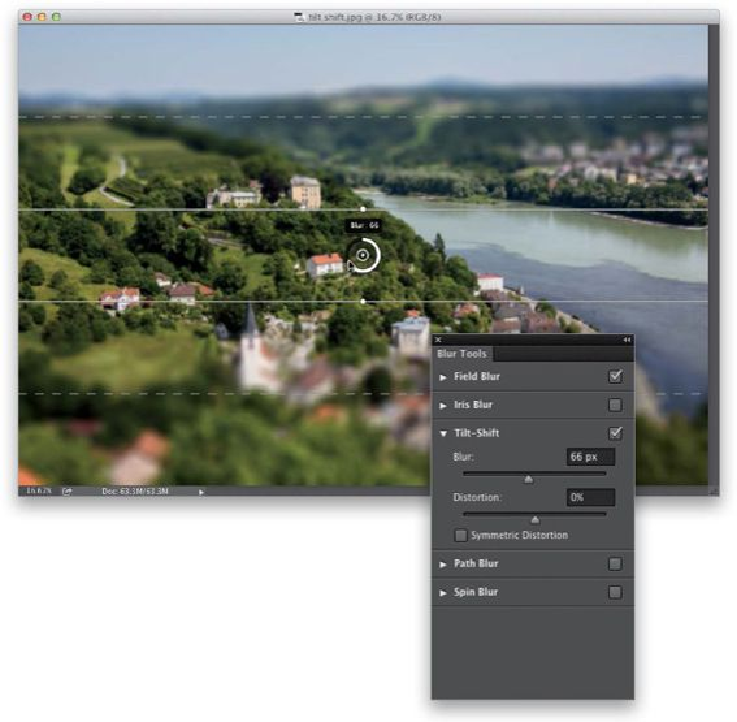Graphics Programs Reference
In-Depth Information
Step Four:
When you're going for this tiny models look, I think it looks better if you compress both
of the focus areas—making the in-focus area smaller and the transition area smaller. Here's
how: First, click on the pin and move it down and to the right (as seen here). Then, click
directly on the top solid line and drag inward toward the round pin thingy in the middle
(and yes, thingy is the official name given by the International Board of Unsure Naming, or
the IBUN). Get it pretty close. Now, do the same thing with the bottom solid line, moving
it up toward the round pin thingy. Next, drag the center of the top dotted line in closer to
the top solid line, and then do the same to the bottom dotted line (as shown here).